Introduction
With the growing popularity of cloud storage, many users have data spread across services like Icedrive, pCloud, and others. If you currently store files on Icedrive but want to switch to using pCloud going forward, how can you smoothly transfer all that data?
The answer is leveraging an intermediary service like RiceDrive to facilitate the migration. In this guide, we’ll cover how RiceDrive allows seamlessly migrating your data from Icedrive over to pCloud in just a few easy steps.
Overview of RiceDrive
RiceDrive is a web-based cloud transfer manager that allows easily moving files between over 30 top cloud storage platforms like Google Drive, Dropbox, OneDrive, Box, Icedrive, pCloud, MEGA and more.
Some key features of RiceDrive include:
-
Intuitive web interface - Simply connect cloud accounts and drag-and-drop to transfer files
-
Fast transfer speeds - RiceDrive uses intelligent transfer technology for speed.
-
Secure encryption - Your data is kept safe using secure protocols during transfer.
-
24/7 customer support - Get quick assistance from the helpful support team if needed.
With excellent connectivity across top services, fast transfers, and strong security, RiceDrive provides everything you need to quickly migrate data from Icedrive to pCloud.
Step 1 - Connect Icedrive Account to RiceDrive
First, you’ll want to connect your Icedrive account to RiceDrive so it can access your files. Simply visit the RiceDrive website, click the "Link Storage" button, and choose Icedrive from the list of providers.
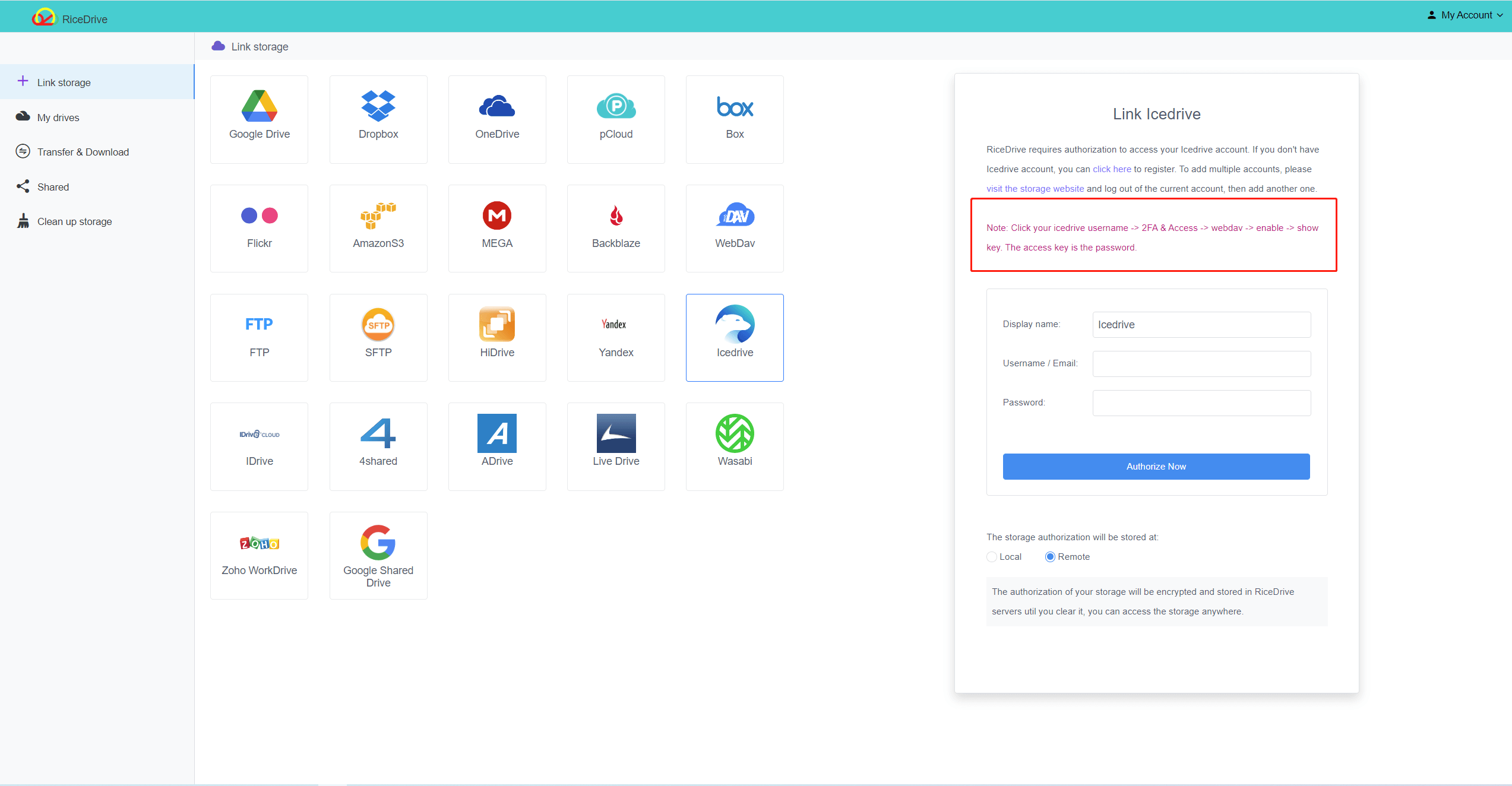
-
Log in to your Icedrive account.
-
You need to enable Icedrive's webdav, click your icedrive username, select "2FA & Access", enable your Webdav.
-
Click show key and copy the access key as the authorization password.
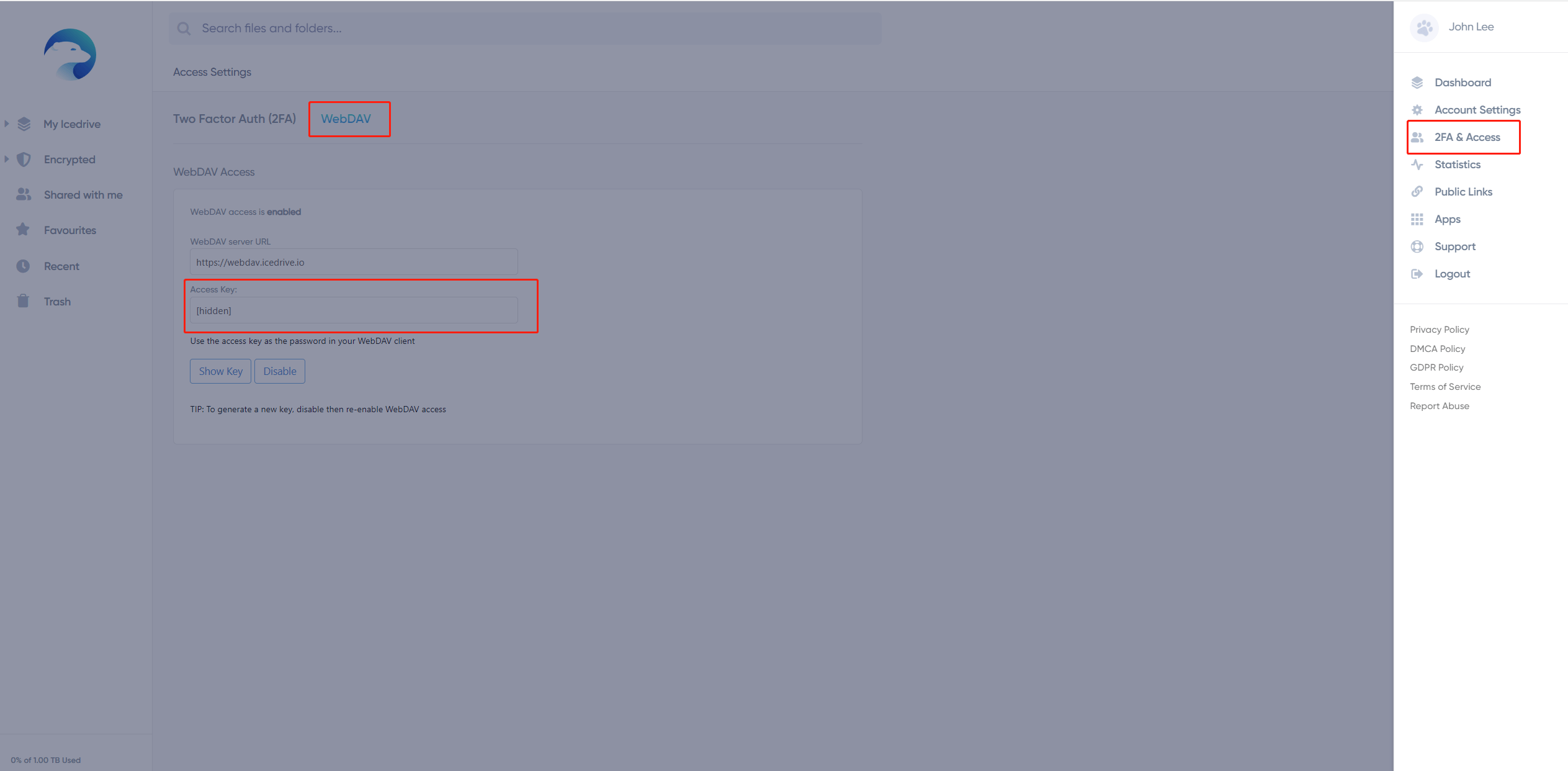
Once connected, RiceDrive will index your Icedrive files for easy transfer.
Step 2 - Connect pCloud Account to RiceDrive
Follow the same process to connect your pCloud account to RiceDrive as well. Click "List Storage", select pCloud from the list, and log in to grant MultCloud access.
With both your Icedrive and pCloud accounts linked, you're ready to start migrating data between them.
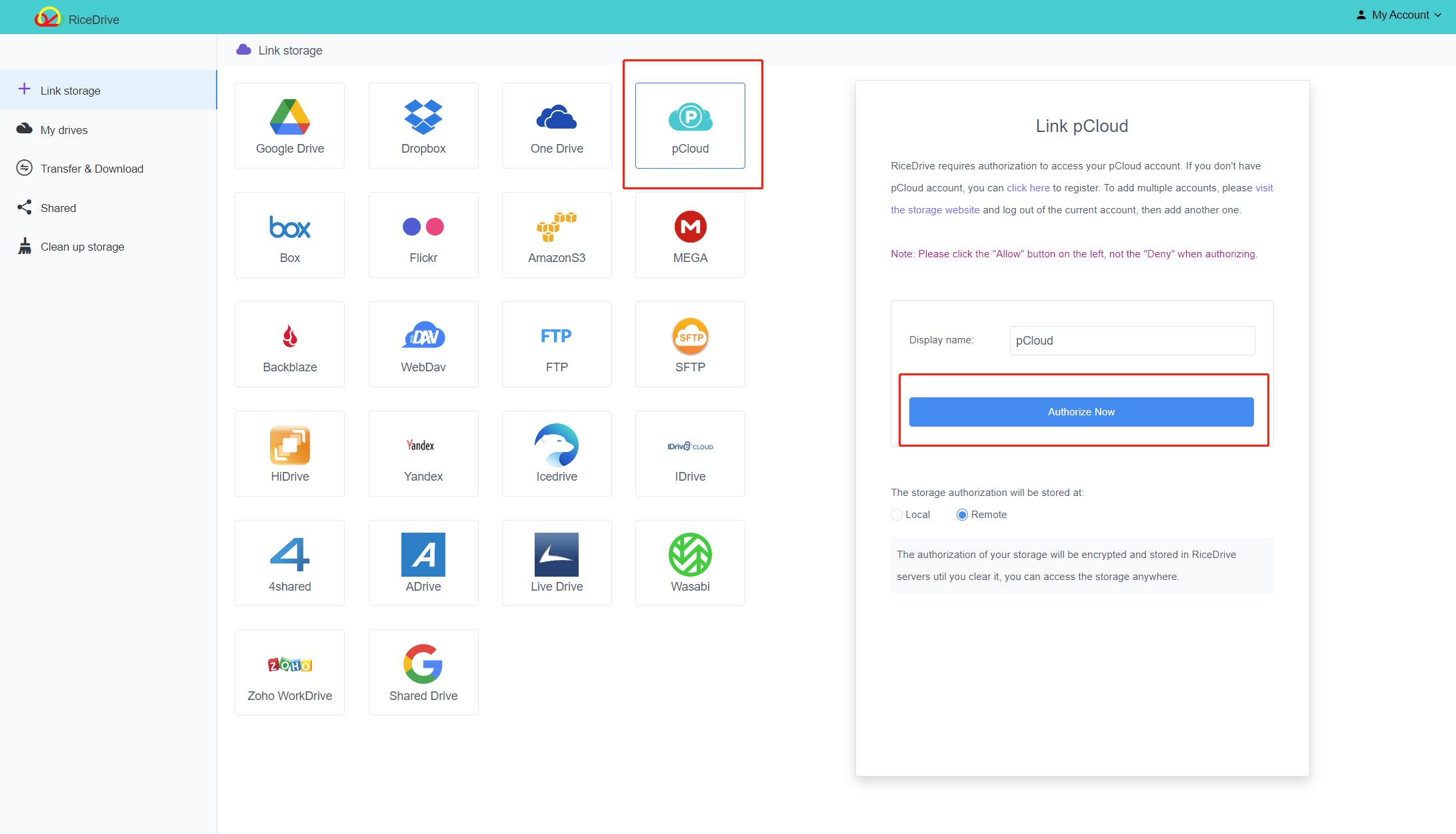
Step 3 - Select Transfer Type
On the RiceDrive transfer page, choose your Icedrive account as the source and pCloud as the destination. Select whether you want to transfer specific files, whole folders, or everything from Icedrive.
For targeted migration, you can choose individual files or folders to move. To fully migrate your account, select Icedrive's root directory.
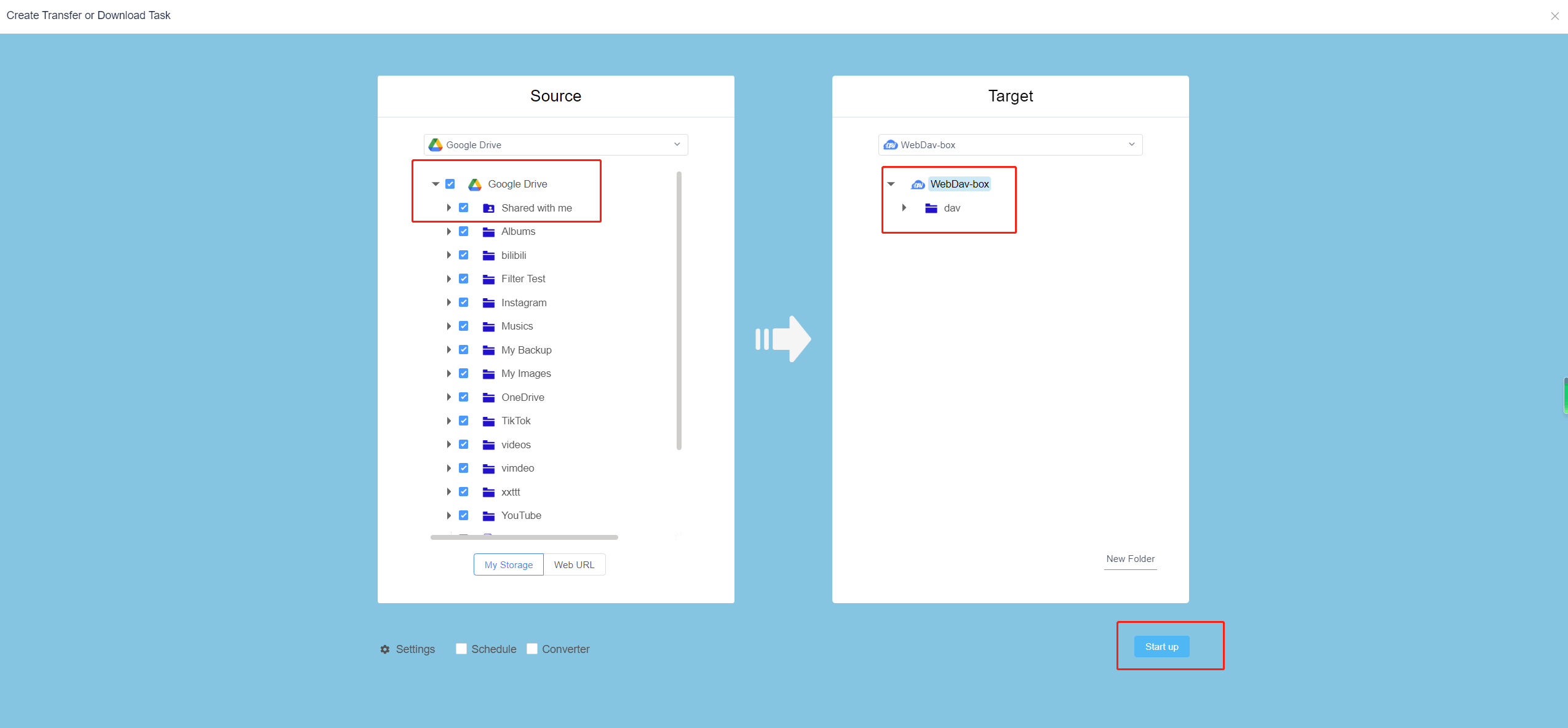
Step 4 - Begin Transfer Process
With your accounts and transfer settings selected, click the "Start up" button to start moving your files from Icedrive over to pCloud.
The progress will be shown for each file. You can pause, resume, or cancel transfers anytime as needed.
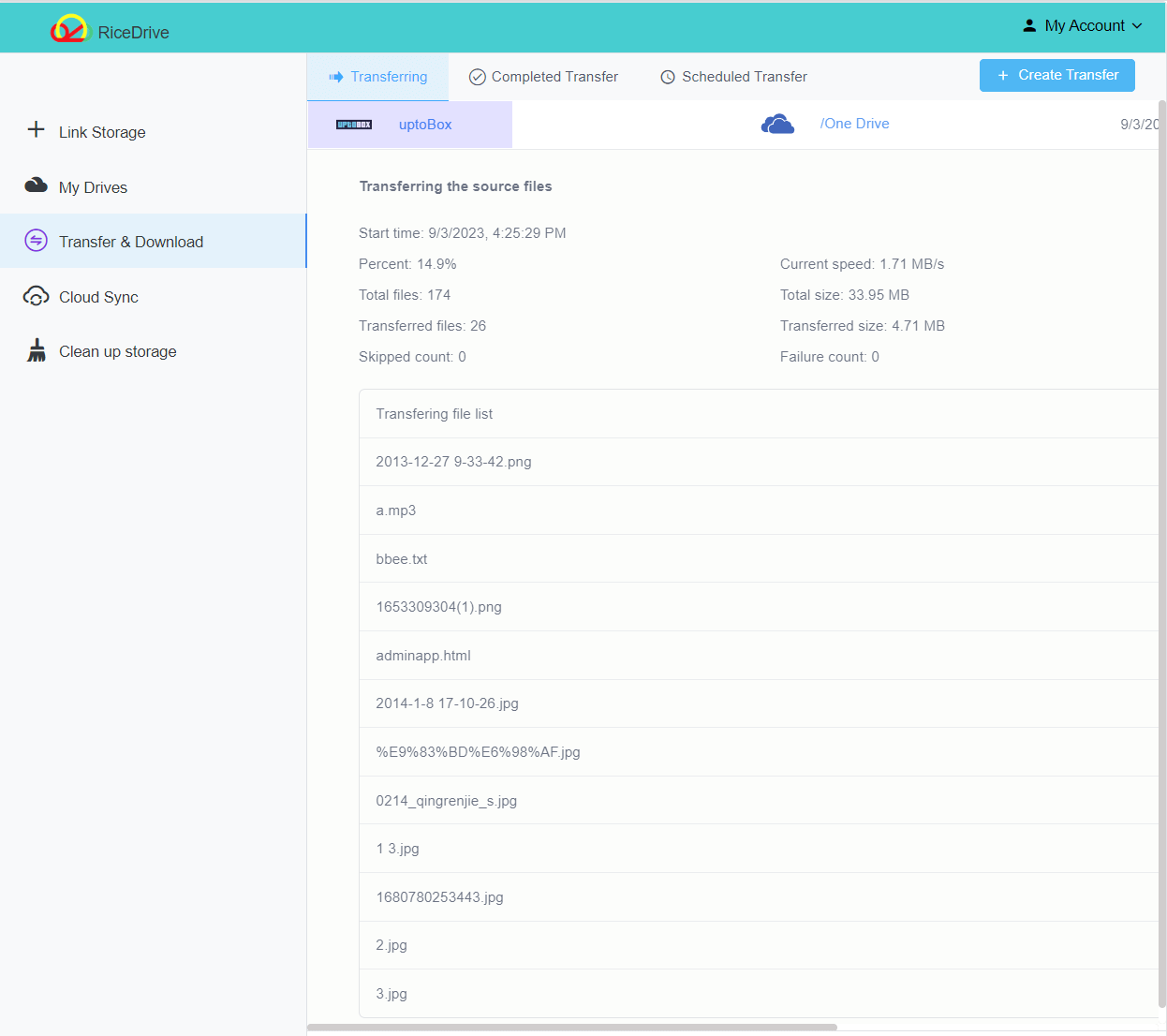
Step 5 - Check Transferred Files
Once complete, check your pCloud account through the web or desktop app and confirm all your files migrated over properly from Icedrive.
Be sure any larger files finished transferring fully before removing them from Icedrive.
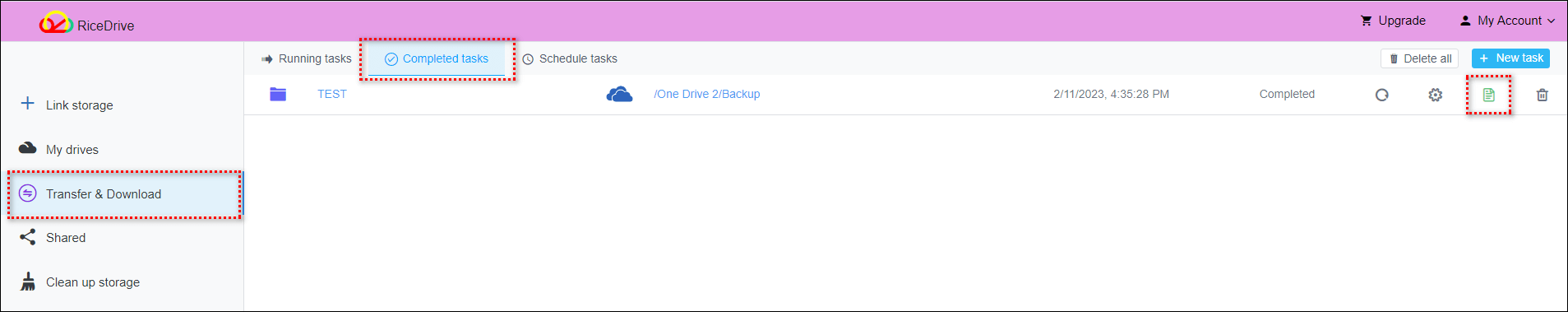
Migrating to pCloud Complete!
By leveraging RiceDrive to connect your Icedrive and pCloud accounts, the transfer process is fast and hassle-free. In just a few clicks, your data is securely moved between cloud platforms.
Key Benefits of pCloud for Cloud Storage
Now that your files are migrated to pCloud, what are some of the great benefits you’ll enjoy?
-
File recovery and versioning - Restore deleted files or access previous file versions when needed.
-
Media streaming - Directly stream audio/video files from pCloud to supported devices.
-
Lifetime plans - Pay once for an account without ongoing renewal fees.
-
Leading security - pCloud offers zero-knowledge encryption and advanced data center protections.
-
Intuitive interface - Easy-to-use desktop and mobile apps for efficient access across devices.
With top-tier security, useful features like file recovery and streaming, and great apps, pCloud makes an excellent choice for all your cloud storage needs.
Additional Features of RiceDrive
Beyond secure cloud-to-cloud transfers, RiceDrive offers other helpful features including:
-
Cloud backup - Schedule automatic backups from cloud accounts to another for redundancy.
-
Remote upload - Upload large files directly over the web from your cloud drives.
-
Cloud sync - Keep specified folders in two accounts perfectly synced.
-
Online file manager - Access, search, organize, or clean files from connected cloud services.
With robust tools for cloud account management and file transfers, RiceDrive is a versatile solution for your storage needs.
Conclusion
Migrating your cloud data from Icedrive to pCloud is quick and straightforward using the powerful transfer capabilities of RiceDrive. Just link your accounts, select transfer settings, and let RiceDrive swiftly and securely handle the file movement in the background. In no time at all, your data will be migrated over to pCloud for you to enjoy its excellent features and performance. Take advantage of RiceDrive for all your cloud-to-cloud data transfer needs.
