Transferring files from Mega to Google Drive can be essential for better storage management, collaboration, or simply consolidating cloud data. If you're looking for a free, fast, and secure way to migrate your files, this 2025 guide will walk you through the best methods—including automated tools like RiceDrive and manual transfer options.
Why Migrate from Mega to Google Drive?
Mega offers excellent encryption and generous free storage, but Google Drive provides unmatched integration with productivity tools, search capabilities, and collaboration features. Many users migrate from Mega to Google Drive to:
-
Google Drive offers 15GB free storage (vs. Mega’s 20GB free, but with transfer limits).
-
Better integration with Google Workspace (Docs, Sheets, Gmail).
-
Faster sharing & collaboration with team members.
-
More reliable uptime compared to Mega’s occasional restrictions.
This is where RiceDrive comes in.
Meet RiceDrive: Your Free Mega to Google Drive Migration Tool
RiceDrive is a cloud file transfer service that supports fast, direct, and automated migration between major cloud platforms—including Mega and Google Drive.
✅ Key Features
-
No need to download files to your PC RiceDrive transfers files cloud-to-cloud.
Free account with generous daily transfer quota.
Support for scheduling and batch transfers.
Smart retry to avoid failed transfers.
Offline transfer—no need to wait online.
🚀 How to Transfer Files from Mega to Google Drive Using RiceDrive
Follow these easy steps:
- Sign in for a free account at RiceDrive using an email.
- Click Link Drive, select Mega, and log in securely.
-
Enter Mega account email, password, and 2FA code.
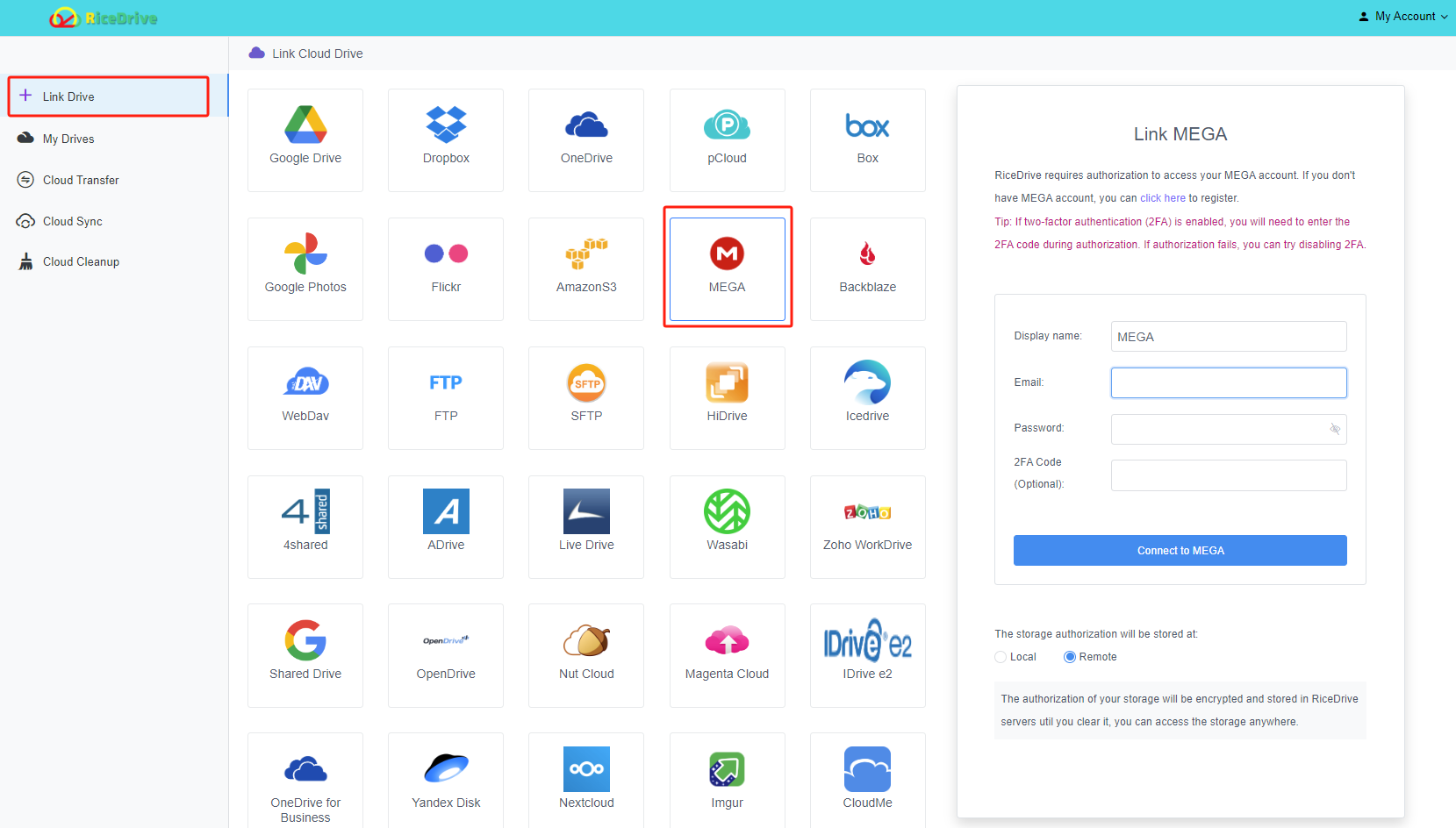
- Repeat the process for Google Drive.
-
Click Cloud Transfer and Create Transfer, choose your source (Mega) and target (Google Drive).
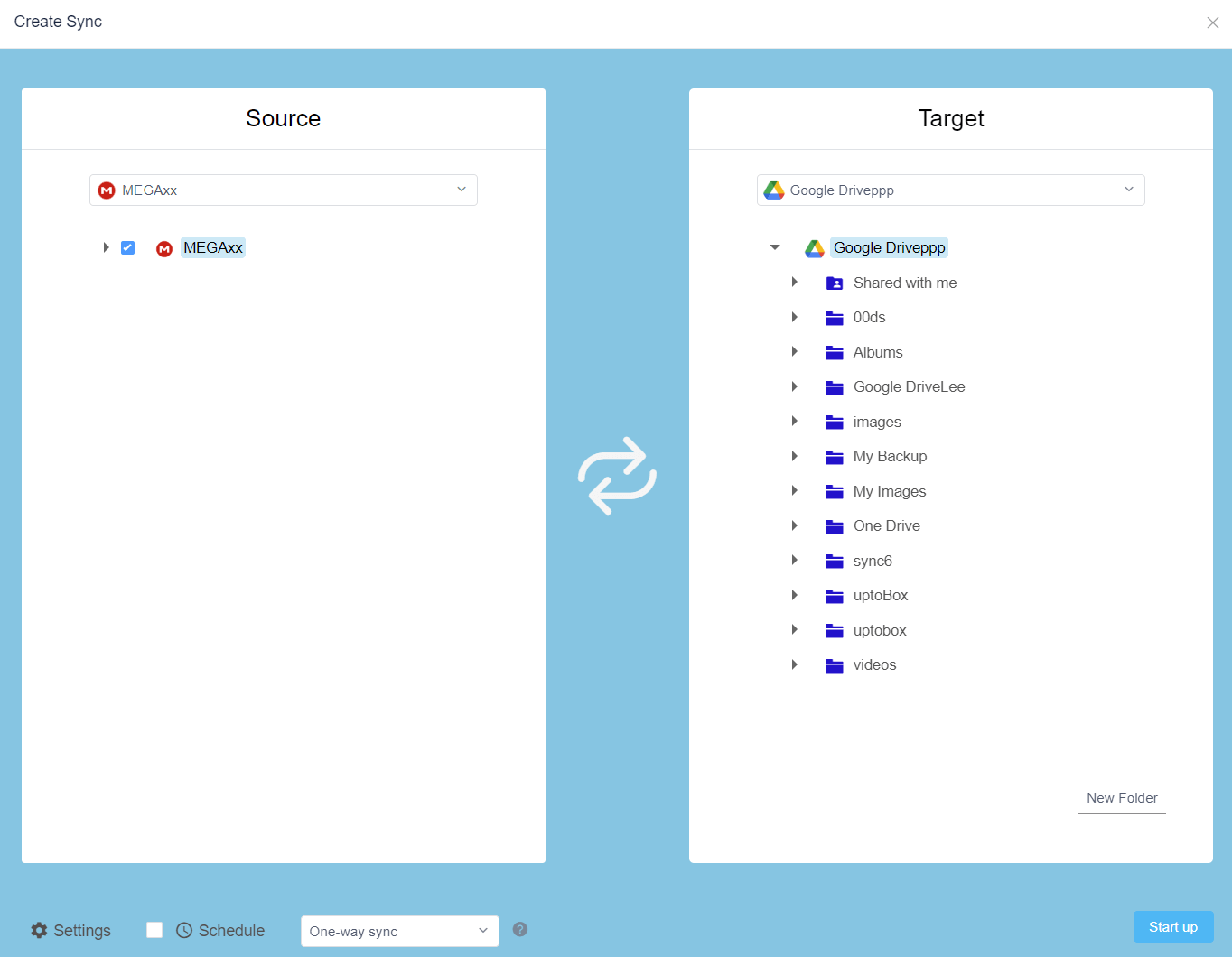
- Start the transfer—and let RiceDrive do the heavy lifting!
RiceDrive supports folder-to-folder transfers, partial sync, and even selective file migration.
Is RiceDrive Free?
Yes. RiceDrive offers a free plan that covers most users' needs:
- Free transfer quota (10GB traffic per month).
- No time limits on file size.
- Basic transfer scheduling.
For power users, RiceDrive also provides premium plans with higher speeds and quotas—but the free tier is perfect for occasional or one-time migrations.
Bonus Tips for a Smooth Transfer
- For large folders, split them into smaller parts to reduce error risk.
- Use scheduled transfer for off-peak hours to avoid bandwidth issues.
- Enable email notifications in RiceDrive settings to track progress.
Final Thoughts
Moving from Mega to Google Drive in 2025 doesn’t have to be complicated. With free tools like RiceDrive, anyone can transfer files quickly, safely, and without needing advanced tech skills. Whether you're migrating a few documents or entire folders of videos and archives, RiceDrive is your hassle-free solution.
👉 Ready to simplify your cloud life? Try RiceDrive today—free and secure cloud file transfer at your fingertips.
