OpenDrive and Google Drive are two popular cloud storage services. While OpenDrive specializes in media storage for creatives, Google Drive offers more general-purpose cloud storage and office tools. You may need to move files from OpenDrive to Google Drive to consolidate storage or access files in Google Docs, Sheets, Slides, etc.
Manually downloading files from OpenDrive and uploading them to Google Drive is tedious for large transfers. Fortunately, RiceDrive makes it easy to directly transfer files between the two services. Here is how to use RiceDrive to transfer files from OpenDrive to Google Drive:
Getting Started
-
Sign up for a free RiceDrive account at https://www.ricedrive.com/. You can use an existing Facebook, Google, or other account to sign up quickly.
-
Connect your OpenDrive and Google Drive accounts to RiceDrive through the web app. Follow the connection prompts and allow access to RiceDrive.

Initiating the Transfer
Once connected, you'll see your cloud drives on the left panel. Here are a few steps to create a task:
-
In the RiceDrive web app Transfers section, click Create Transfer button. Select OpenDrive as the source and Google Drive as the destination.
-
Browse files and folders on OpenDrive and select what you want to transfer to Google Drive. You can transfer everything or selective files and folders.
-
Choose your Google Drive transfer destination folder. You can create new folders if needed.
-
Click the Start up button and confirm the transfer details.

Managing the Transfer
The OpenDrive to Google Drive transfer process will now start. The transfer speed depends on your internet connection and files size.
In the Transfers section, you can pause, resume, view progress, and more for ongoing transfers. RiceDrive will intelligently handle network issues, restart interrupted transfers, validate files, and ensure complete transfers.
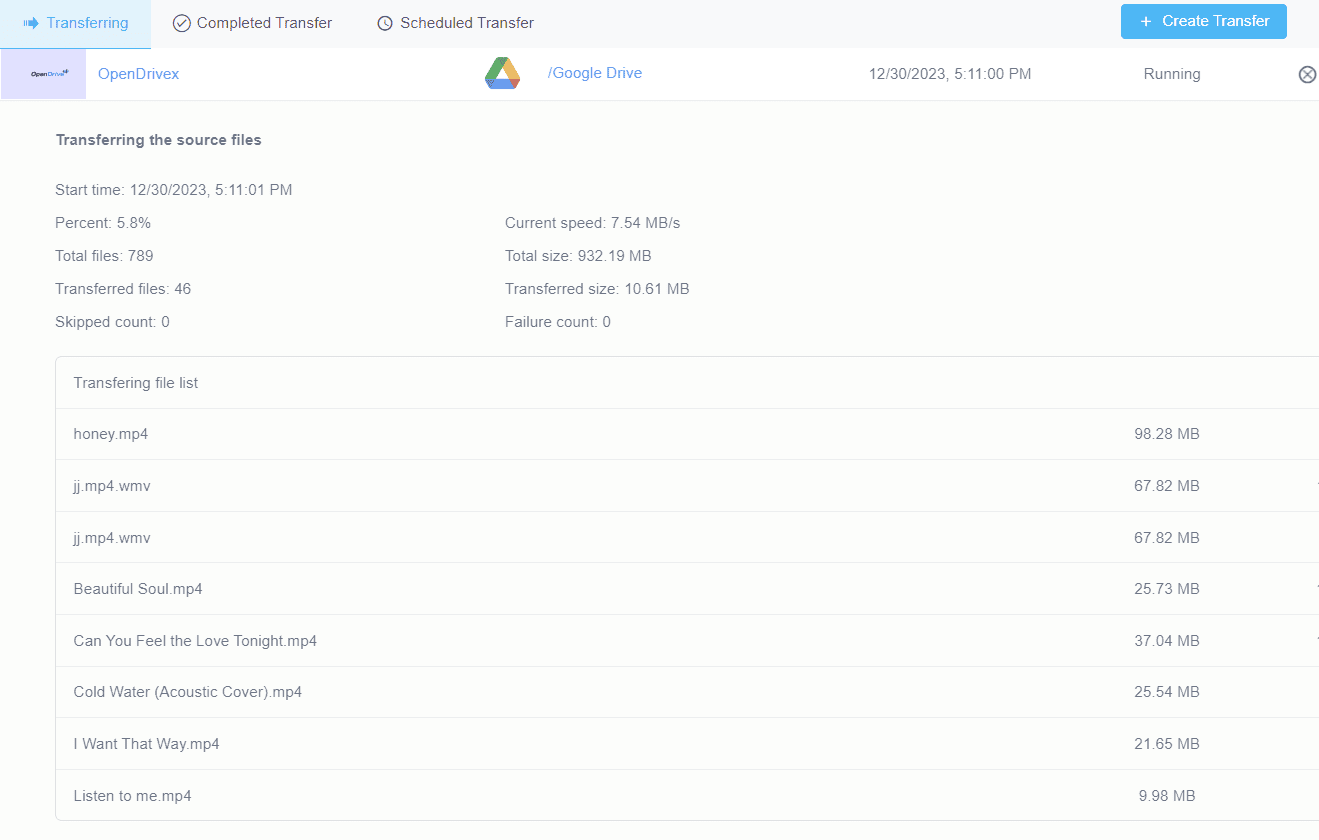
Conclusion
With RiceDrive’s simple interface and robust transfer engine, you can reliably move lots of data between OpenDrive and Google Drive in one go. The additional advanced features also provide more control over the transfer process when needed.
