Our digital assets are often strewn across multiple cloud drives—the result of utilizing free plans, bundled storage offers, and services tailored for specific media. While diversifying cloud storage allows us to take advantage of different features and maximize space, it also decentralizes our data and complicates access. Thankfully, intelligent web apps like RiceDrive are here to help.
RiceDrive lets you seamlessly migrate files between cloud storage platforms with virtually no effort. In this guide, we'll walk through using RiceDrive to transfer your pCloud contents over to MEGA—unlocking MEGA’s superior free plan limits, competitive pricing, robust sync and download tools, and more.
Introducing RiceDrive – Your Cloud Migration Simplified
RiceDrive is a free web application designed to tackle the headache of fragmented, multi-cloud storage. It connects all your accounts under one dashboard and enables bulk migration of data between different providers.
With an intuitive user interface that will feel familiar to cloud storage users, RiceDrive makes moving data and entire folders as easy as dragging and dropping. Just link up your source and destination accounts, pick files to transfer, and RiceDrive handles everything behind the scenes.
Some key features include:
-
Connections to all major consumer and business platforms like Google Drive, OneDrive, pCloud, Dropbox, Box, MEGA, and many more.
-
Secure server-to-server transfers that keep your data direct between services, bypassing third parties.
-
Customizable transfer settings such as file filter and skipping of problematic files.
-
Bulk migration of entire folders while retaining original structure.
-
Task scheduler for managing large transfers over time.
-
Activity logs allow you to monitor and confirm past transfers.
-
Free usage for all personal accounts.
In short, RiceDrive acts as a flexible intermediary, giving you a central console to access scattered cloud data and migrate it with ease. Now let’s look at how it enables a streamlined shift from pCloud to MEGA.
Linking pCloud and MEGA Accounts
-
Directly sigin your free RiceDrive account at RiceDrive.com using your email.
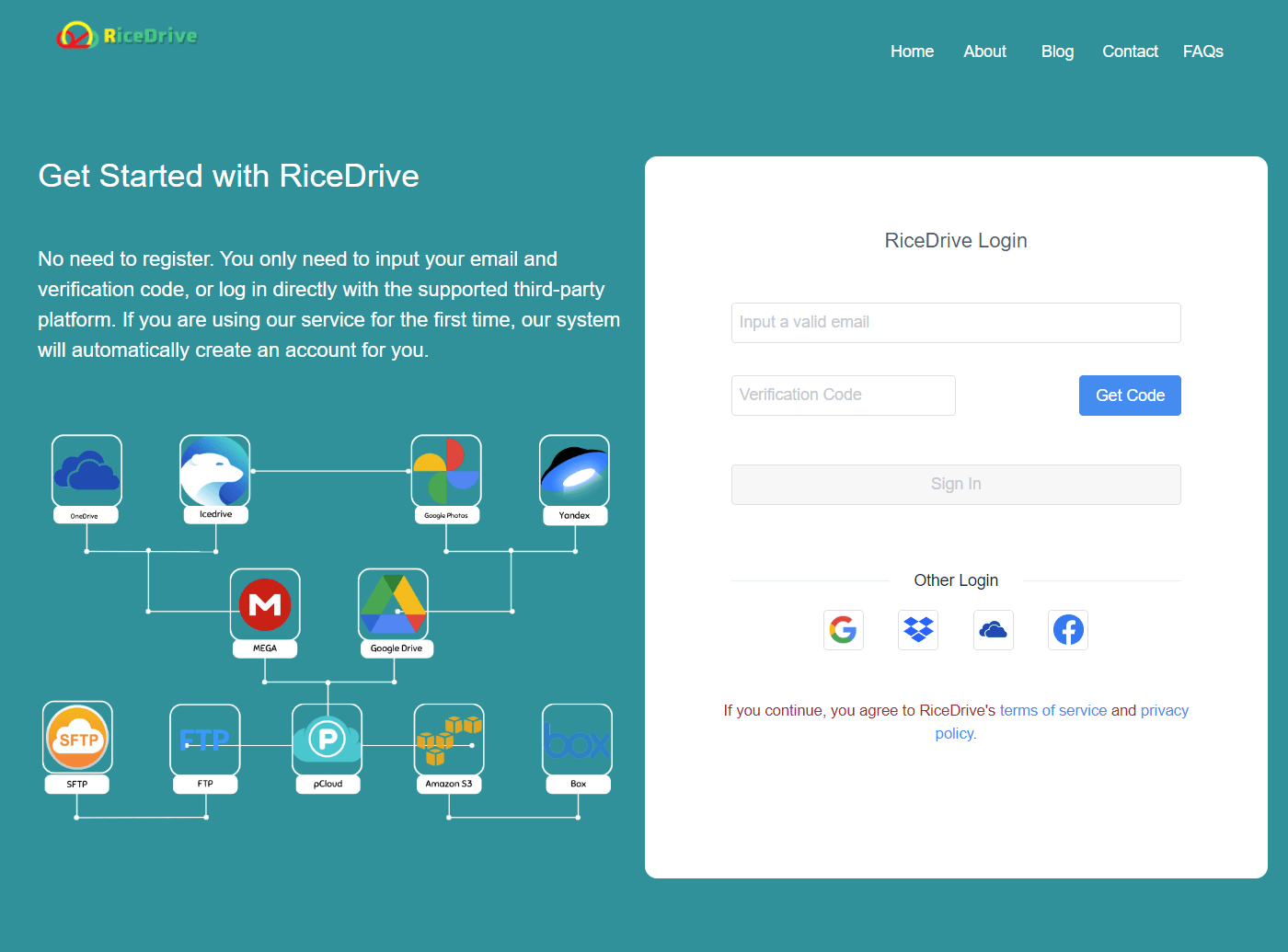
-
Once logged in, click "Link Storage" and choose pCloud from the list of providers.

-
Select MEGA, input your MEGA login email and password to authenticate.

-
After successfully linking both accounts, you will see them both available in your RiceDrive dashboard.
With read/write access established, RiceDrive can now migrate data between the linked pCloud and MEGA accounts.
Selecting pCloud Content to Transfer
Within RiceDrive's file manager, you can browse pCloud and MEGA side-by-side. Here, you can select the specific data you want to migrate:
-
Click Transfer & Download and Create Transfer.
-
Click pCloud on the left to open the file system. Navigate to locate folders or files you want to transfer.
-
Select the desired data (use checkboxes for entire folders). This queues up your content to move.
-
Select MEGA as destination. click Start up button and the migration will now initiate.
-
Check the Tasks tab to monitor progress as the transfers execute securely between services.
The data remains intact and optimally structured within MEGA once the process finishes. No tedious downloading and re-uploading required!
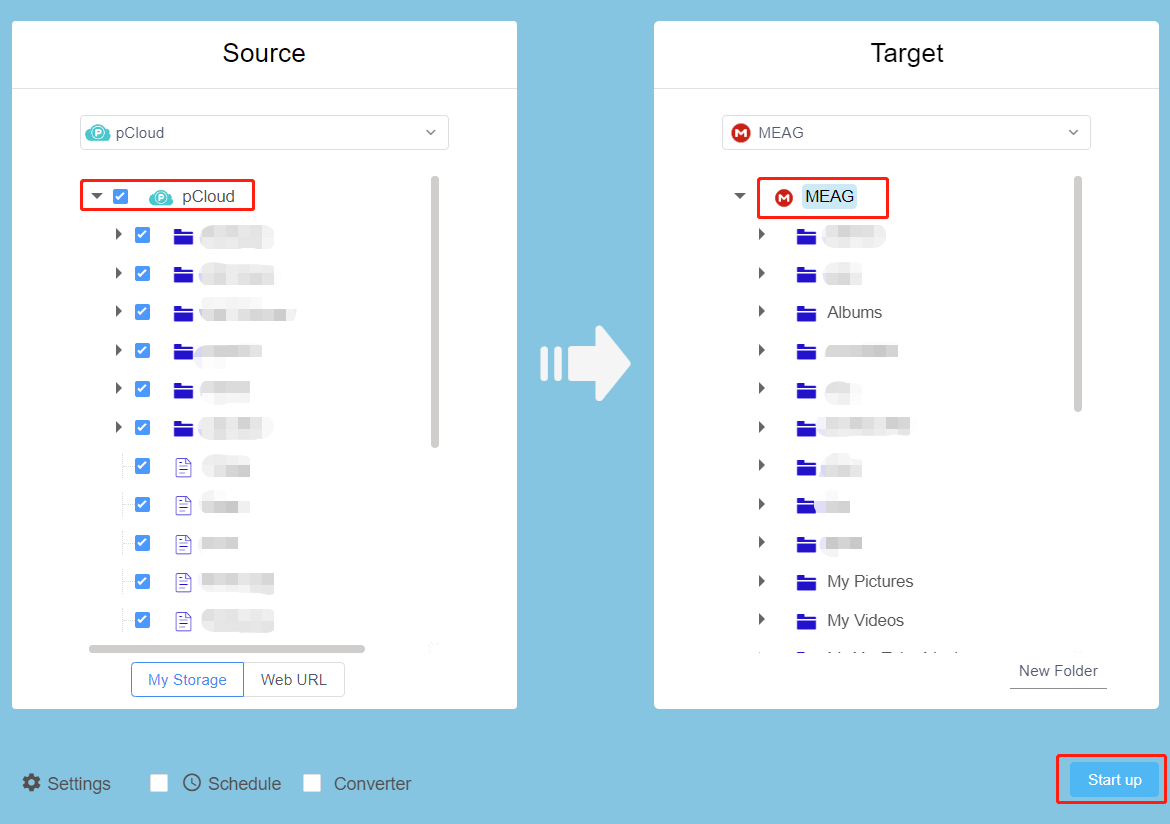
Managing Your Migration Queue
From the Tasks section, you can view and manage your file transfer queue:
-
Monitor active transfers, including individual file statuses within batched folder migrations.
-
Pause, restart, and cancel transfers as needed.
-
Access past transfer history and logs to confirm successful data movement.
With oversight over all migration tasks, you can make adjustments and verify completion. Now let's examine why shifting from pCloud to MEGA is advantageous.
Why Migrate From pCloud to MEGA?
What motivates users to make the switch from pCloud to MEGA? There are several compelling reasons:
-
Cost Savings
MEGA's free plan grants 20GB of storage—double pCloud's 10GB limited free offering. MEGA also offers more affordable paid tiers, like 400GB for just $6 monthly versus pCloud's $7.50 monthly charge for 500GB.
At higher capacities, the savings become even more substantial. You can get 8TB with MEGA for $30 per month compared to just 2TB on pCloud for $29 monthly. Overall, MEGA provides excellent value.
-
Larger File Uploads
pCloud imposes stricter limits on maximum file size uploads across both free and paid plans, capping at 20MB for free users and 5GB even on premium tiers.
Meanwhile, MEGA enables uploads of up to 20GB per file—a huge advantage for transferring very large files. This makes MEGA much better suited for managing high-res media, disc images, backups, and other oversized file migration needs.
-
Robust Sync & Share Experience
While pCloud offers solid sync and share functionality, MEGA specializes in secure collaboration. MEGA utilizes end-to-end encryption to protect confidential documents and media.
For privacy-conscious professionals, MEGA provides excellent tools for sharing large working files, collaborating on projects, and sending sensitive data. Features like expiring share links and encrypted video conferencing make MEGA the superior choice for privacy and security.
In summary, MEGA outperforms pCloud in price, storage limits, and sync/share capabilities. For users needing any combination of those benefits, migrating data from pCloud to MEGA is advantageous. Let's recap how RiceDrive enables quick, seamless data migration between the two platforms.
Conclusion
Transitioning between cloud storage providers grants you flexibility as your needs change. But manually shifting all your data is tedious and disruptive. This is where RiceDrive provides immense value.
As outlined above, RiceDrive lets you easily link accounts, selectively migrate files and folders, schedule transfers, and monitor progress. Cloud content stays intact with original structure preserved.
For those seeking MEGA’s expanded free plan, affordable pricing, huge file support, and robust collaboration tools, migrating from pCloud is now straightforward. With RiceDrive handling the backend work, you can effortlessly unlock MEGA’s full potential.
So if it’s time to consolidate your cloud storage, switch providers, or simply optimize your workflow, put RiceDrive to work. In virtually no time at all, you can securely shift your pCloud library over to MEGA. RiceDrive erases cloud migration headaches so you can focus on what matters most—leveraging the right tools for each job.
