With the rapid development of the Internet and cloud technology, cloud storage is becoming more and more common. A large amount of our common data such as photos, music, and videos are stored in cloud disks. Even now, many companies are turning their business to the cloud to store data. In the cloud, to reduce operating costs and avoid waste of resources, it can be seen that cloud storage is inseparable from our lives, and we need it all the time.
Since we often use cloud storage, our data will be more and more, and there will be many duplicate items in a large amount of data. The reason may be artificial, or it may be that the cloud storage service does not handle duplicate files very well, resulting in Some duplicate files are generated. Duplicate files not only occupy our space, increase our storage cost, but also are not easy to manage, and even cause the cloud storage service to load slowly, so we need to periodically clean up our storage.
Method 1 - Manually search for duplicates
You can enter the cloud disk and use the search function to search for the word "copy". For example, in Google Drive, we use the search function to search for duplicates, but this can help us deal with some duplicates. If the manual search for files does not meet expectations, this We need to use other professional tools to help us solve the problem.
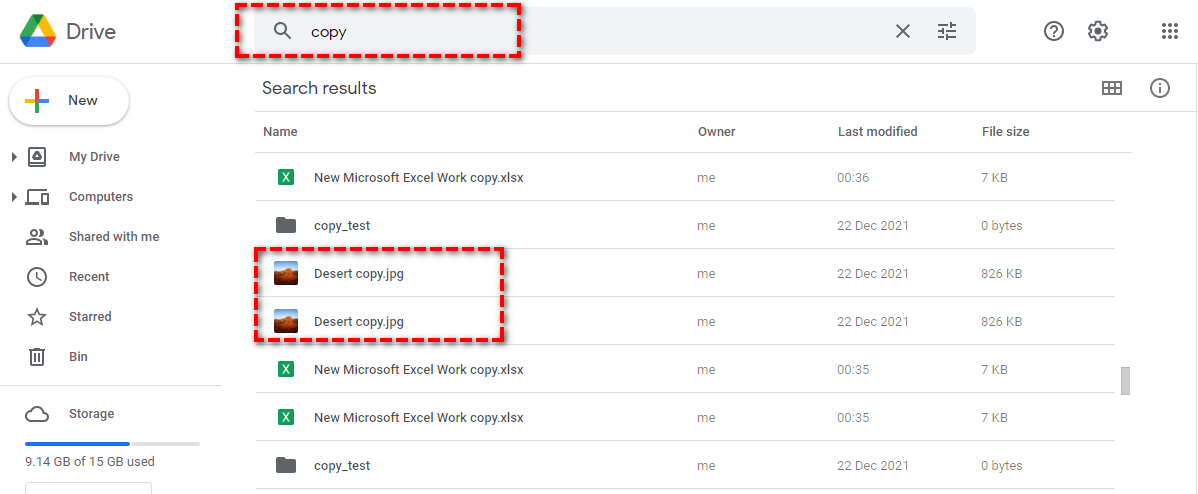
Method 2 - Use RiceDrive service to clean up duplicate files and empty folders
RiceDrive is a free Cloud Duplicate Finder and Remover. It is an online cloud storage management service. We only need to use it through a browser. It supports finding duplicate files and empty folders in more than 30 cloud disks. Quickly search for all duplicate files in the cloud storage, and delete them in batches.
-
Open the RiceDrive official website and login to RiceDrive. Enter your email address in the email input box and accept a verification code to log in.

-
Go to the "Link storage" page, select Google Drive, and click the "Authorize Now" button to start the authorization process. but you can rest assured that RiceDrive will not obtain and leak user data, we encrypt the data, Our written assurances in our Privacy Policy and Terms clarify how data is handled and help alleviate concerns.

-
After the authorization is successful, you can view the Google Drive accounts that have been authorized successfully in "My drives".
-
Click on the 'Cleanup Storage' option on the left side to enter the cloud storage cleanup interface.
-
Select the cloud storage you wish to clean up, then click the scan button to start searching for duplicate files.

-
The search for duplicate files is completed, and the number of duplicate files is displayed, and files larger than 200M will be displayed in the large file list.

-
Use the left mouse button to select the file you want to delete, and then click the delete button in the upper right corner to delete the duplicate file.

-
We can also manage the recycle bin, enter the recycle bin, select the files that need to be processed, you can choose to restore it, or you can choose to clear them with one click. Currently, only the recycle bins of Box, Google Drive, and pCloud cloud storage are supported for management.
Conclusion
RiceDive is a free multi-cloud disk management service. It is an online and safe service. It supports the management of more than 30 common cloud storage. It can not only clean up duplicate files in cloud storage, but also support cross-cloud storage. If you have multiple cloud disks to manage, using it can help you manage cloud disk space and save storage costs and management costs.
