As cloud storage continues to evolve, many users are seeking free alternatives to Dropbox that offer ample storage, robust features, and enhanced flexibility. While Dropbox remains a popular option, several alternatives provide equally competitive features, allowing users to explore a variety of tools for different needs. Whether you’re looking for seamless file collaboration, multi-cloud management, or secure file sharing, the following services provide excellent free options for 2024.
Why Consider Dropbox Alternatives?
Dropbox’s user-friendly design and integration capabilities have made it a trusted cloud storage provider. However, Dropbox doesn't fully support some features offered by other cloud storage providers.
For example, pCloud offers a lifetime plan, allowing users to make a one-time payment for perpetual storage, which is a more cost-effective long-term solution. Similarly, PikPak supports cloud uploads with a focus on large media files, making it a great option for users who need to upload and share videos and photos easily. These added functionalities can make other cloud services more appealing for users with specific storage, collaboration, or security needs.
1. RiceDrive
Best for Multi-Cloud File Transfers
RiceDrive is an emerging cloud management tool. While it doesn’t provide file storage, it facilitates the transfer and synchronization of files across various cloud storage providers. If you manage multiple cloud services, RiceDrive simplifies the process, allowing easy file migration between platforms such as Google Drive, OneDrive, and Dropbox without the need to download files to your local device.
Key Features:
-
Cloud-to-Cloud Transfers: Move files between different cloud services without downloading them.
-
Automated Syncing: Set schedules for syncing across multiple cloud platforms.
-
Unified Management: Manage all your cloud storage accounts from a single interface.
2. Google Drive
Great for Collaboration
Google Drive provides 15 GB of free storage and integrates seamlessly with Google Workspace tools, such as Docs, Sheets, and Slides, making it ideal for real-time collaboration and document sharing. While Dropbox offers similar collaborative features, Google Drive is often preferred for its superior integration with Google’s productivity tools.
Key Features:
-
15 GB Free Storage: Ample space for documents and files.
-
Real-Time Collaboration: Edit and share files in real-time with others.
-
Cross-Platform: Access from any device or browser.
-
Office Documents: Edit your Office documents online.
3. Microsoft OneDrive
Ideal for Windows Users
OneDrive offers 5 GB of free storage and is deeply integrated with Microsoft Office apps. It’s the perfect choice for users already within the Microsoft ecosystem, especially those who frequently use Word, Excel, and PowerPoint. While Dropbox offers similar syncing and sharing features, OneDrive is optimized for those using Windows devices and Microsoft Office tools.
Key Features:
-
5 GB Free Storage: Perfect for storing documents and small files.
-
Office Integration: Edit and share Microsoft Office files directly within OneDrive.
-
File Sharing: Easily manage permissions and share files securely.
4. SharedPoint
Best for Business and Team Collaboration
SharedPoint, an alternative for Dropbox, focuses on business and team collaboration. It allows users to share files, organize data, and work together efficiently within a cloud-based platform. It integrates well with Microsoft tools, which makes it a great fit for enterprise environments looking for secure file sharing and collaboration.
Key Features:
-
Seamless Integration with Microsoft Tools: Ideal for businesses using Microsoft Office Suite.
-
Collaborative Features: Easy file sharing, document collaboration, and task management.
-
Security: Offers enterprise-level security to safeguard company data.
5. MEGA
Best for Privacy and Security
MEGA is a popular Dropbox alternative that emphasizes security. With 20 GB of free storage and end-to-end encryption, MEGA is the best choice for users concerned about privacy and protecting sensitive files. Unlike Dropbox, MEGA prioritizes encryption and security features, making it ideal for those who need to store confidential data.
Key Features:
-
20 GB Free Storage: Significant storage for personal and professional files.
-
End-to-End Encryption: Provides secure encryption for all uploaded files.
-
File Sharing: Share links with password protection and expiration settings.
6. pCloud
Great for Offline Access
pCloud offers 10 GB of free storage, and its standout feature is the ability to access files offline. It also has a lifetime plan option, which is a one-time payment for perpetual storage. While Dropbox offers similar file syncing, pCloud’s offline access and lifetime plan provide more flexibility and long-term value.
Key Features:
-
10 GB Free Storage: Expandable through referrals.
-
Offline Access: Download files for offline use.
-
Lifetime Plans: One-time payment for lifetime storage.
7. PikPak
Best for Media Storage and Sharing
PikPak is an increasingly popular cloud storage option, particularly for media files like photos and videos. It offers a generous amount of free storage and is designed with features that make it easy to store, share, and organize large media collections. With its emphasis on ease of use and sharing, PikPak is a great alternative for those looking to store large files, including media-heavy content.
Key Features:
-
Free 10 GB Storage: Generous storage for media files and documents.
-
Media-Focused: Optimized for storing and sharing large media files like photos and videos.
-
Easy File Sharing: Share files easily with friends and family through secure links.
-
Cloud Upload: Save online file, torrent, magnet, etc. to your PikPak.
8. Amazon S3
Best for Developers and Customizable Storage
Amazon S3 is a Dropbox alternative designed for developers and businesses with specific storage needs. Although it doesn’t offer traditional free storage, new users can access 5 GB of free storage in the first 12 months as part of the AWS Free Tier. Its flexible, pay-as-you-go model makes it ideal for scalable storage solutions.
Key Features:
-
5 GB Free for First 12 Months: Free tier for light users or those new to AWS.
-
Scalability: Allows businesses to grow without limits on storage capacity.
-
Custom Storage Classes: Choose from various storage classes like Standard, Infrequent Access, and Glacier to fit your budget and access needs.
-
Cross-Platform Compatibility: Available on Windows, macOS, Android, and iOS.
9. Yandex Disk
Best for Users in Russia and Eastern Europe
Yandex Disk, from Russian tech giant Yandex, is a robust cloud storage alternative offering 10 GB of free storage. It’s particularly popular in Russia and Eastern Europe, with features similar to Dropbox, and is optimized for local users in the region.
Key Features:
-
10 GB of Free Storage: Generous free allocation with options to expand.
-
Document Integration: Allows users to view and edit office documents directly within the platform.
-
Automatic Photo Backup: Mobile app includes backup and photo editing capabilities.
10. Baidu Cloud
Best for Chinese Users with Large Free Storage
Baidu Cloud is one of the leading cloud storage services in China, offering a generous amount of free storage with additional options to earn more through various activities. It’s popular among users in China due to its local servers and fast access speeds within the region.
Key Features:
-
Free Storage of up to 5 TB: New users start with 2 TB, and additional storage can be earned through activities or upgrading.
-
File Sharing and Collaboration: Simple tools for sharing files with other users or generating links.
-
Localized Service: Optimized for Chinese users with fast, reliable access speeds within the country.
-
Cloud Download: Download files through torrent and magnet link.
11. Box
Best for Team Collaboration and Security
Box is a Dropbox alternative designed for business users who need a secure environment for file storage and collaboration. It offers 10 GB of free storage and enterprise-level security features, making it popular among companies and teams.
Key Features:
-
10 GB of Free Storage: Ample space for business documents and team collaboration.
-
Advanced Security: Includes encryption and access controls to protect files.
-
Collaboration Tools: Allows teams to work together by sharing files, assigning tasks, and commenting directly within the platform.
12. Dropbox
Popular for File Syncing and Sharing
Dropbox is one of the most popular cloud storage solutions, offering a range of features for personal and professional use. With its 2 GB of free storage, Dropbox focuses on seamless file syncing, easy sharing, and collaboration. It’s known for its ease of use and reliable syncing across devices.
Key Features:
-
2 GB Free Storage: Free tier ideal for personal use or occasional file storage.
-
File Synchronization: Automatically sync files across devices for easy access.
-
File Sharing and Collaboration: Share files and folders with others, and collaborate in real-time with Dropbox Paper.
-
Cross-Platform Compatibility: Available on Windows, macOS, Android, and iOS.
Additional Tip: Move Dropbox files to other clouds via RiceDrive
Once you’ve selected the Dropbox alternative that best suits your needs, you may need to migrate your files from Dropbox to the new cloud storage. This is where RiceDrive comes in as an excellent migration tool. It allows you to transfer large volumes of files or even individual large files seamlessly between cloud services. With RiceDrive, you can efficiently migrate your Dropbox data to your chosen cloud storage provider without the hassle of downloading and re-uploading, making the transition smooth and quick.
Here are a few simple steps to easily migrate Dropbox files:
-
Log In to RiceDrive:
-
First, create an account on RiceDrive or log in if you already have one.
-
-
Connect Your Dropbox Account:
-
After logging in, connect your Dropbox account to RiceDrive by authorizing it. This will allow RiceDrive to access your Dropbox files and folders for transfer.
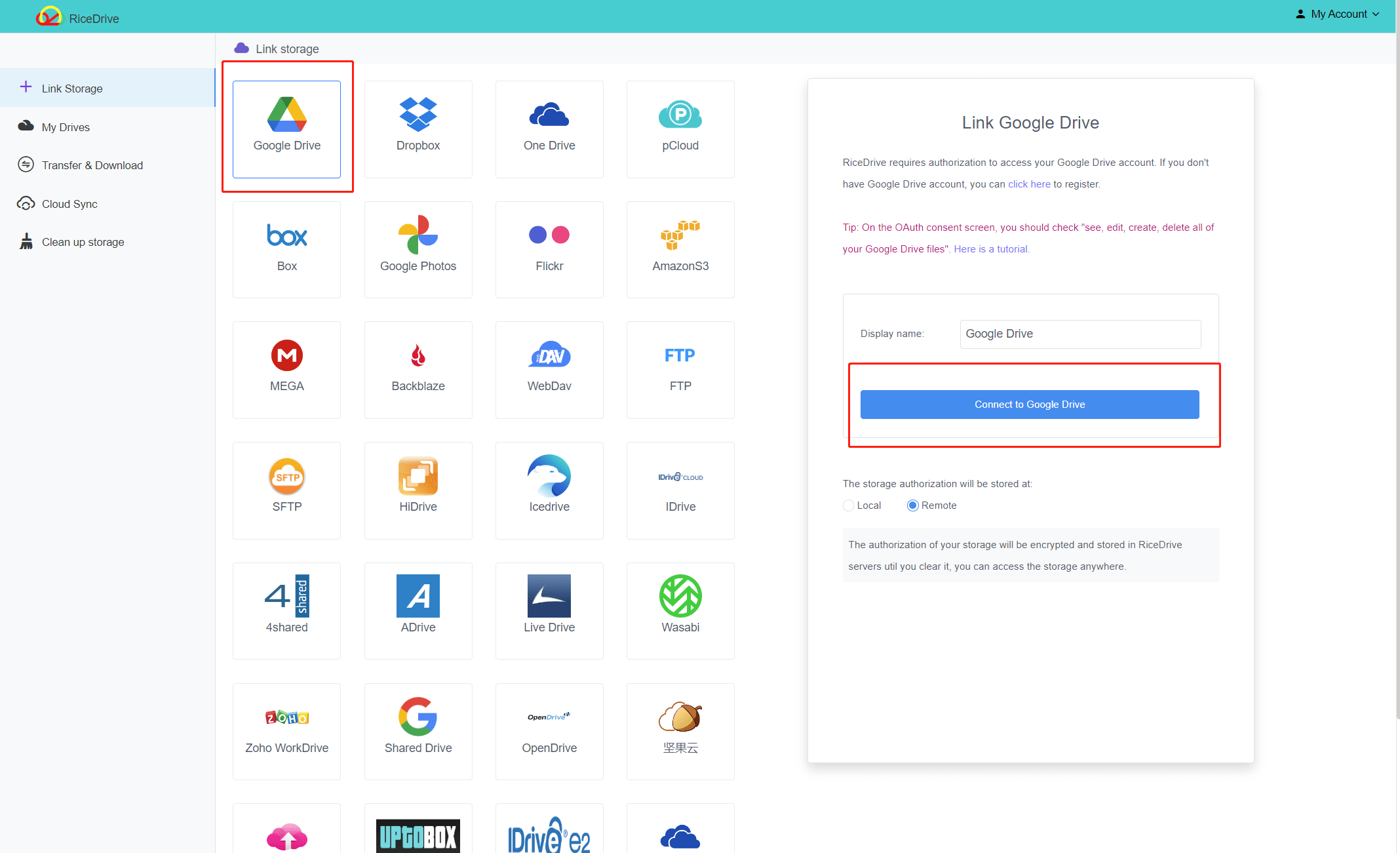
-
-
Connect Your New Cloud Storage Account:
-
Similarly, connect the cloud storage service you want to migrate your files to (such as Google Drive, OneDrive, or pCloud) by authorizing RiceDrive to access your new cloud storage account.
-
-
Select Files to Transfer:
-
Navigate to your Dropbox account within RiceDrive. Select the files or folders you want to migrate. You can select multiple files or large folders for bulk transfers.
-
-
Start the Migration:
-
Once your files are selected, choose the destination folder in your new cloud storage. Then, initiate the transfer process. RiceDrive will handle the cloud-to-cloud migration, moving your files directly without downloading them to your local device.
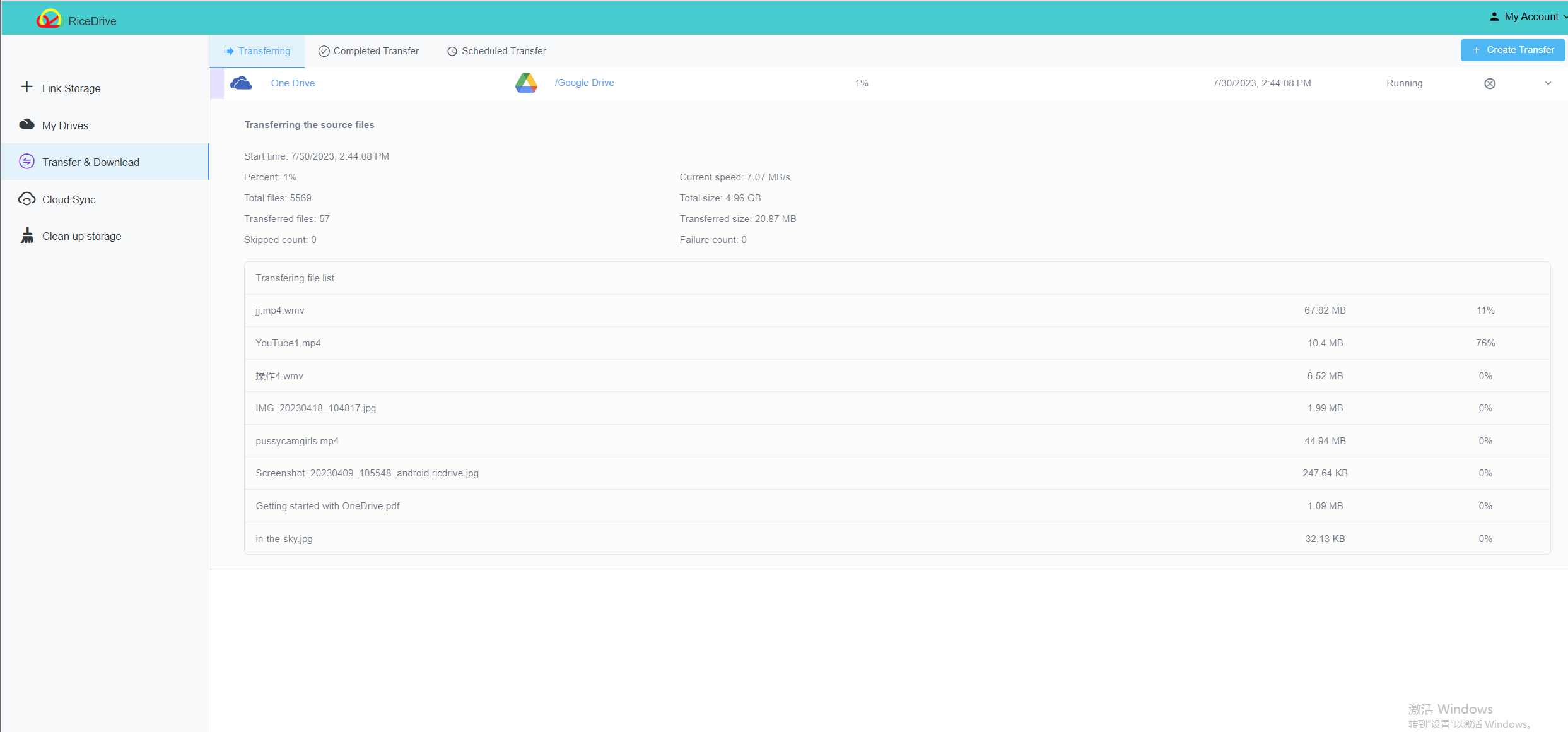
-
-
Monitor the Progress:
-
You can monitor the progress of your migration in the RiceDrive dashboard. The transfer time will depend on the size and number of files being moved.
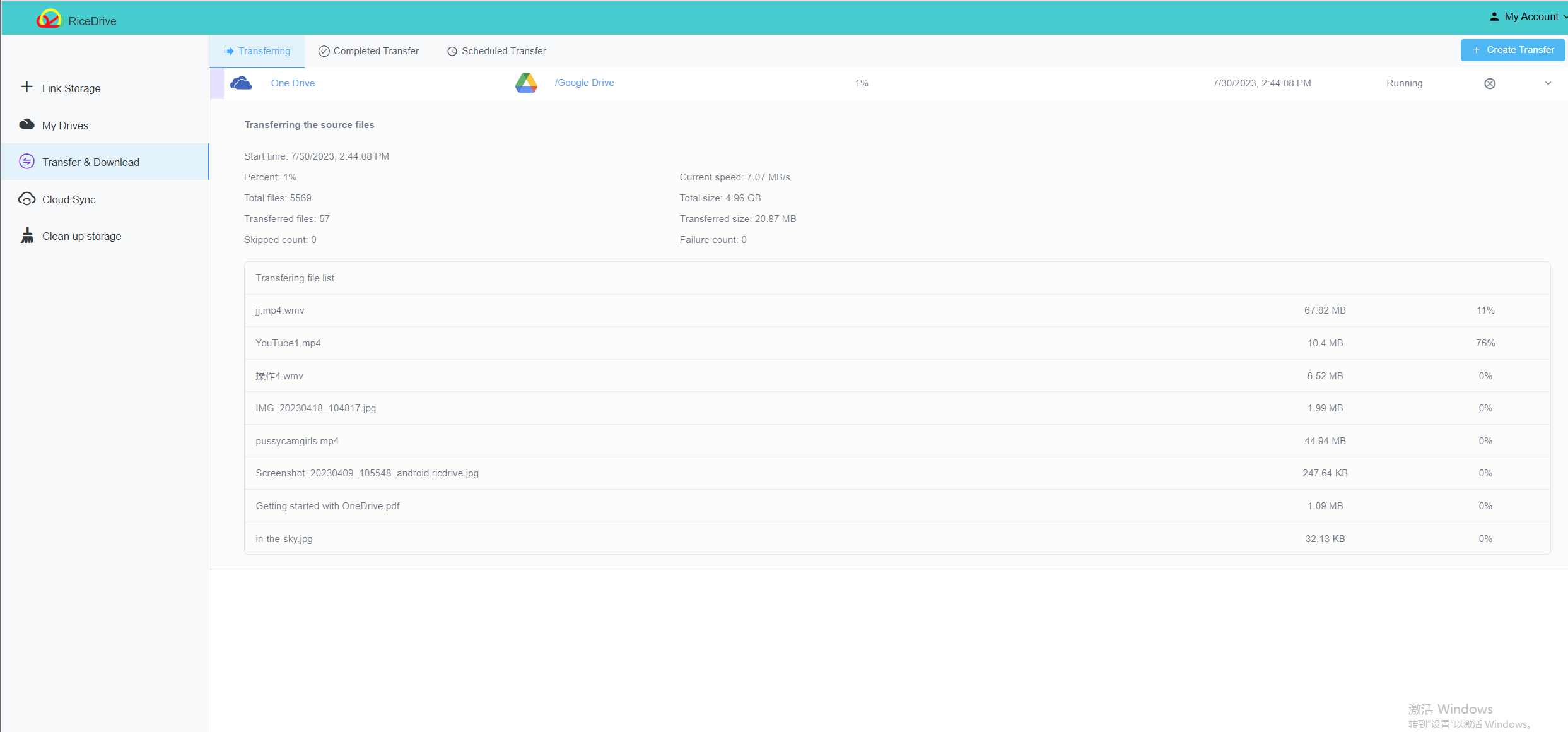
-
-
Verify the Transfer:
-
Once the migration is complete, verify that your files are successfully transferred by checking your new cloud storage account.
-
RiceDrive makes it easy to move your files from Dropbox to another cloud service without the need for complex procedures or manual uploads, streamlining the entire migration process.
Conclusion
The top free Dropbox alternatives in 2024 cater to different user needs, from multi-cloud management (RiceDrive) to collaboration (Google Drive, SharedPoint) and privacy (MEGA). With options like OneDrive and pCloud offering integration and offline access, there's a cloud solution for everyone. This list doesn’t cover all available cloud services, but logging into RiceDrive, you may discover even more cloud options that better suit your needs. Explore these services to find the best fit for your storage and collaboration needs.
