In 2024, Cloud storage has become an important tool for storing large amounts of files and large files. If you want to save online pictures, videos, or several GB files to your cloud drive, you have to download them to your device and then upload them to the cloud drive. However, RiceDrive provides a way to directly download files to your cloud drive online.
You can use RiceDrive to upload online files to your cloud storage, such as Google Drive, Dropbox, OneDrive, Mega.nz, and others. Whether you're backing up essential data, sharing files with colleagues, or just decluttering your local storage, RiceDrive makes it easy to handle everything through a single platform.
What is RiceDrive?
RiceDrive is a cloud management tool designed to help users upload, download, sync, and transfer files across various cloud storage services. It supports a wide range of cloud platforms, including:
- Google Drive
- Dropbox
- OneDrive
- pCloud
- Amazon S3
- Mega
- And many more!
With RiceDrive, you can manage all your cloud accounts in one place, making it a breeze to perform cloud uploads and cross-platform file transfers without the need for complex manual operations.
Key Features of RiceDrive
-
Multi-cloud support: Connect multiple cloud storage accounts in one interface.
-
File sync and transfer: Seamlessly move or copy a large number of files or large files between different cloud services.
-
Automated tasks: Schedule regular backups or file transfers.
-
Secure file management: Protects your data with SSL encryption and chunked uploads for large files.
The Guide to Cloud Upload with RiceDrive
RiceDrive will automatically begin transferring your selected data in the background. The transfer manager will display real-time progress bars so you can monitor the migration status. Larger transfers may take some time to complete. Follow these steps to get started:
-
1. Sign Up and Log In
First, head over to RiceDrive's official website website and create an account. If you already have an account, simply log in.
-
2. Connect Your Cloud Storage Accounts
After logging in, you need to connect your cloud storage services. RiceDrive supports a variety of popular services, including Google Drive, Dropbox, and OneDrive.
To connect a cloud storage account:
- From the RiceDrive dashboard, click on the "Link Storage" button.
- Select the cloud service you want to connect (e.g., Google Drive).
- Follow the authentication prompts to grant RiceDrive access to your cloud account.
Once connected, your cloud accounts will be listed on the dashboard, ready for file uploads.
-
3. Upload Online Files to Your Cloud Storage
With your cloud accounts connected, you can now upload files from your local system or directly save online files to your cloud storage.
Here’s how to perform a cloud upload:
- On the dashboard, open a folder on the target cloud drive where the file should be saved
- Right click on the file list or click on the "⋮" in the upper right corner, and select the Upload by URL option from the menu.
- In popup, enter filename and paste the URL if you’re uploading online files directly.
- Click "Start Upload", and RiceDrive will handle the rest.
RiceDrive’s chunked upload technology ensures even large files are uploaded smoothly without the risk of interruption. If the upload is interrupted, it will resume from where it stopped.
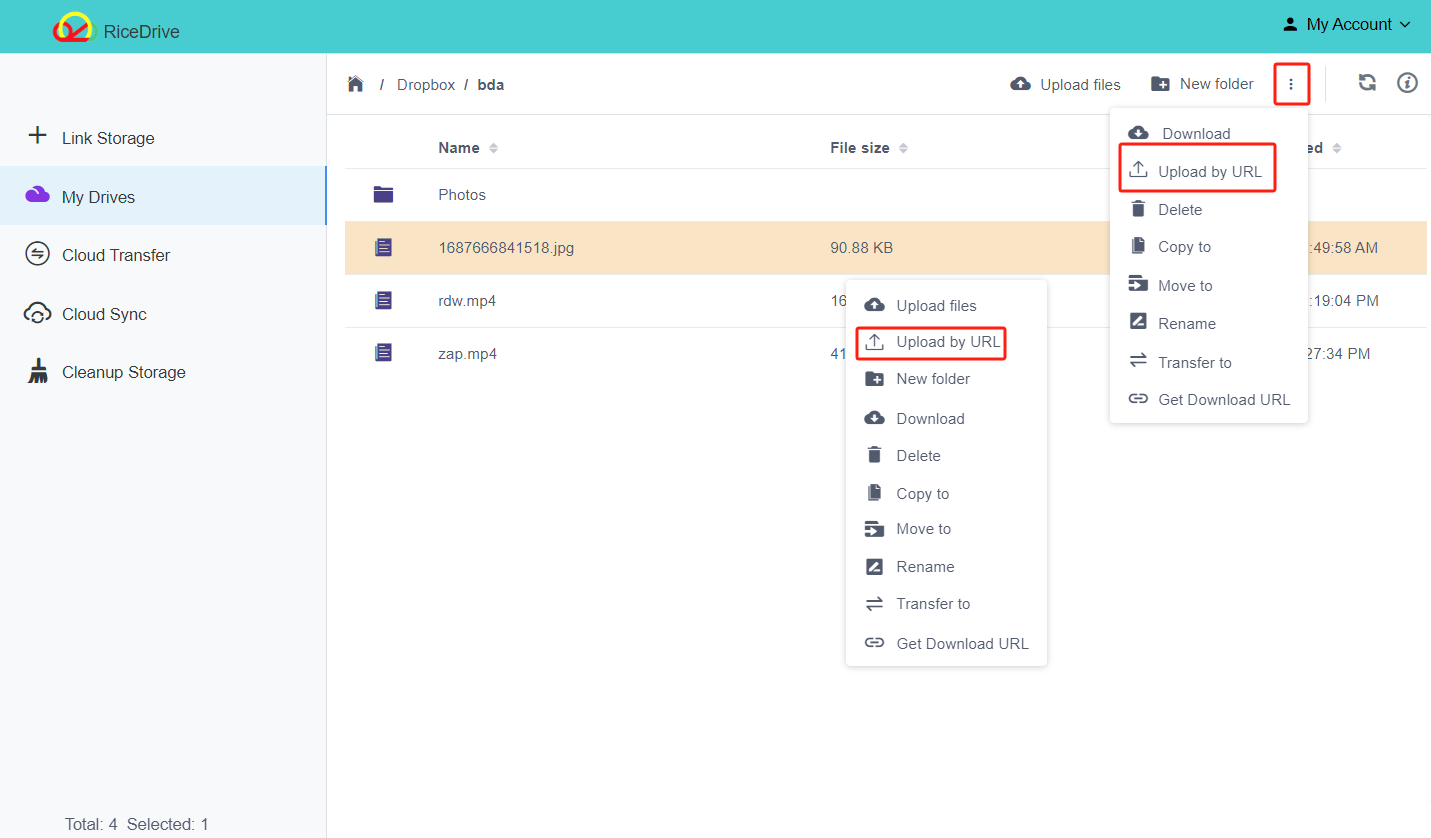
-
4. Automate Your Cloud Uploads
One of the standout features of RiceDrive is its ability to automate cloud uploads. This is especially useful if you regularly save online files or want to back up your data on a schedule.
- From Cloud Transfer, click on "Create Transfer".
- Enter filename and paste the URL if you’re uploading online files directly.
- Select the cloud storage service where you want the files saved.
- Specify the files or URLs to be uploaded and set a schedule (e.g., daily, weekly, or monthly).
- Confirm the task, and RiceDrive will automatically perform the upload based on your schedule.

-
5. Monitor and Manage Your Uploaded Files
Once the upload is complete, you can monitor and manage your files through RiceDrive’s user-friendly interface. You can move files between different cloud platforms, rename them, or delete them as needed. RiceDrive also allows you to track your storage usage across different services, ensuring you have a clear view of your data.
Security and Privacy with RiceDrive
Security is a major concern when dealing with cloud storage, and RiceDrive addresses this with robust features:
- SSL Encryption: All file transfers use SSL encryption to protect your data during upload and download.
- OAuth Authentication: RiceDrive uses OAuth to securely connect to your cloud accounts, ensuring your login details remain private.
- Chunked Uploads: This feature helps safeguard large file transfers by breaking files into smaller parts, making uploads more reliable even over unstable networks.
Benefits of Using RiceDrive for Cloud Upload
- Cross-Cloud Management: Manage and upload files to multiple cloud accounts from one platform.
- Automation: Schedule regular uploads or backups without manual intervention.
- Time-Saving: Eliminate the need to juggle between different cloud storage accounts.
- Ease of Use: RiceDrive’s intuitive interface makes file uploads simple, even for non-technical users.
- Secure and Reliable: Enjoy peace of mind knowing your data is securely uploaded with advanced encryption and resumable uploads.
Conclusion
In 2024, managing and uploading files to the cloud should be easy, secure, and efficient—and that’s exactly what RiceDrive offers. Whether you’re looking to save online files or manage your existing cloud storage, RiceDrive provides a seamless solution for cloud uploads.
With multi-cloud support, automated tasks, and a secure interface, RiceDrive helps you take control of your cloud storage needs. Say goodbye to the hassle of managing multiple platforms and embrace a simplified, unified cloud experience with RiceDrive.
