Whether you're switching services, backing up data, or simply organizing your files, moving data from one cloud to another can be a challenge—especially when dealing with large volumes of data. In 2025, tools like RiceDrive are revolutionizing the way we handle cloud-to-cloud transfers, making it easier than ever to copy files from Baidu Drive to Google Drive.
The Need for Cloud-to-Cloud Transfers
Transferring large files between different cloud drives or accounts can be a daunting task. You often have to keep your computer running and wait for the transfer to complete.
For many users, transferring files across cloud platforms is not only time-consuming but also comes with numerous inconveniences. Especially when dealing with a large number of files or files of significant size, the traditional download-and-upload method proves to be highly inefficient. You need to keep your computer running for extended periods, ensure a stable internet connection, and even worry about unexpected interruptions during the transfer.
Here’s how RiceDrive makes cross-cloud transfers effortless and stress-free:
-
No Download or Upload Needed – Direct Cloud-to-Cloud Transfers
RiceDrive connects directly to the APIs of Baidu Drive and Google Drive, enabling files to be transferred directly between clouds. This means you no longer need to download files to your local device and then re-upload them to another cloud drive. The entire process is completed in the cloud, saving significant time and bandwidth.
-
Background Operation – Free Up Your Computer
With RiceDrive, you no longer need to keep your computer running while waiting for transfers to complete. Simply set up your transfer tasks on the RiceDrive platform, and it will run automatically in the background. You can shut down your computer or focus on other tasks, and RiceDrive will continue working. Once the transfer is complete, you’ll receive a notification.
-
Resumable Transfers – Ensuring Reliability
Network instability or transfer interruptions are common issues with traditional file transfers. RiceDrive supports resumable transfers, meaning that even if the process is interrupted, it can pick up from where it left off, avoiding the need to start over. This ensures reliable transfers, especially for large files.
-
Bulk Transfers – Efficient Handling of Large Volumes
If you need to transfer hundreds or even thousands of files, RiceDrive’s bulk transfer feature makes it easy. Simply select the folders or files you want to transfer, and RiceDrive will handle the rest automatically, eliminating the need for manual intervention.
-
Cloud-to-Cloud Efficiency
RiceDrive eliminates the need to download and re-upload files. By transferring data directly between Box and Google Drive, it saves time, bandwidth, and local storage space. -
Cross-Platform Support – Compatible with Multiple Cloud Drives
In addition to Baidu Drive and Google Drive, RiceDrive supports other major cloud storage platforms like Dropbox and OneDrive. No matter which cloud drives you use, RiceDrive provides a consistent and seamless experience.
Key Features of RiceDrive
-
Fast and Secure Transfers: Data is transferred directly between cloud services without using local storage.
-
Scheduled Transfers: Automate file migrations at convenient times.
-
Large File Support: No need to worry about file size limitations.
-
User-Friendly Interface: Easy setup with a few clicks.
How to Transfer Files from Baidu Cloud to Google Drive?
Step 1: Sign Up for RiceDrive (It’s Free!)
- Visit RiceDrive’s website
- No registration required—log in directly with your email to access the dashboard.
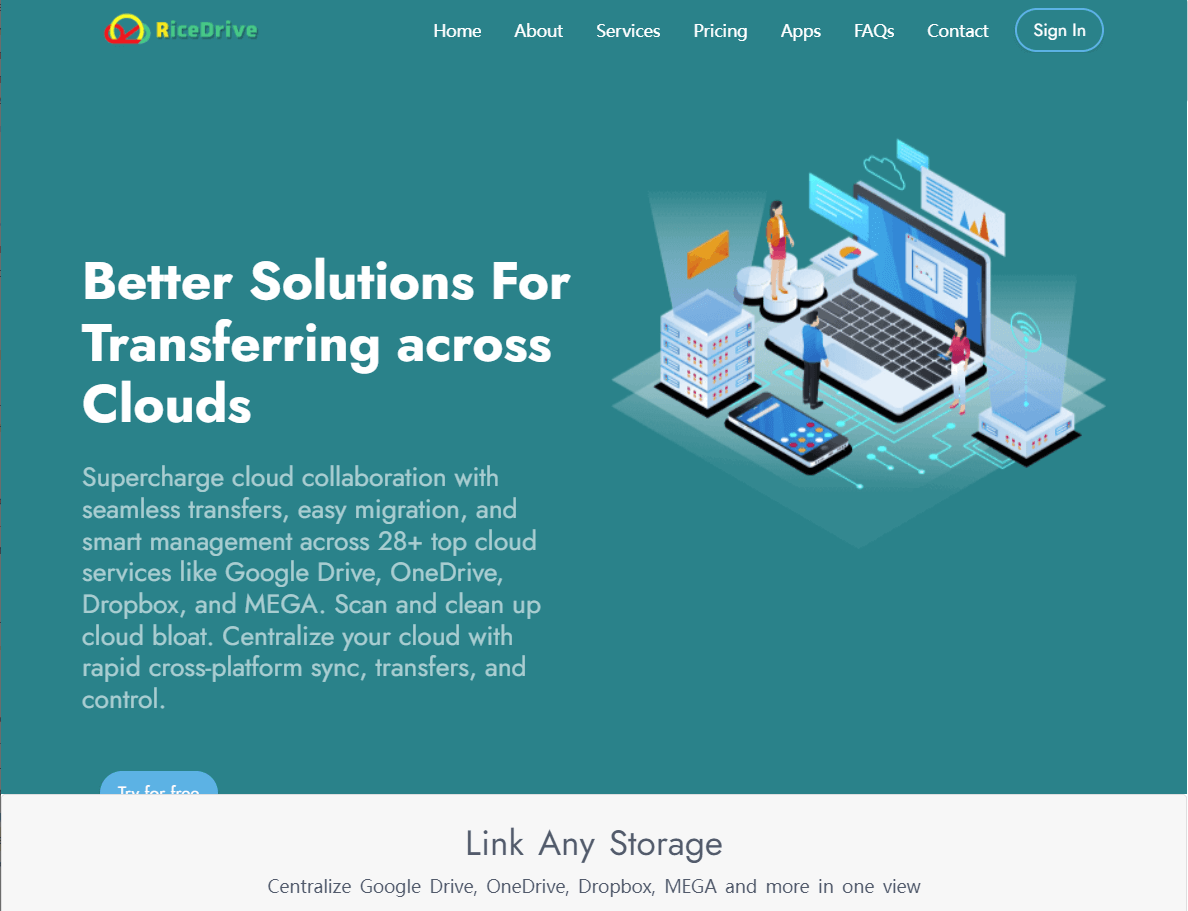
Step 2: Connect Baidu Cloud and Google Drive
- Click Link Drive and select Baidu Cloud.
- Authorize RiceDrive to access your Baidu Cloud account.
- Repeat the process for Google Drive.
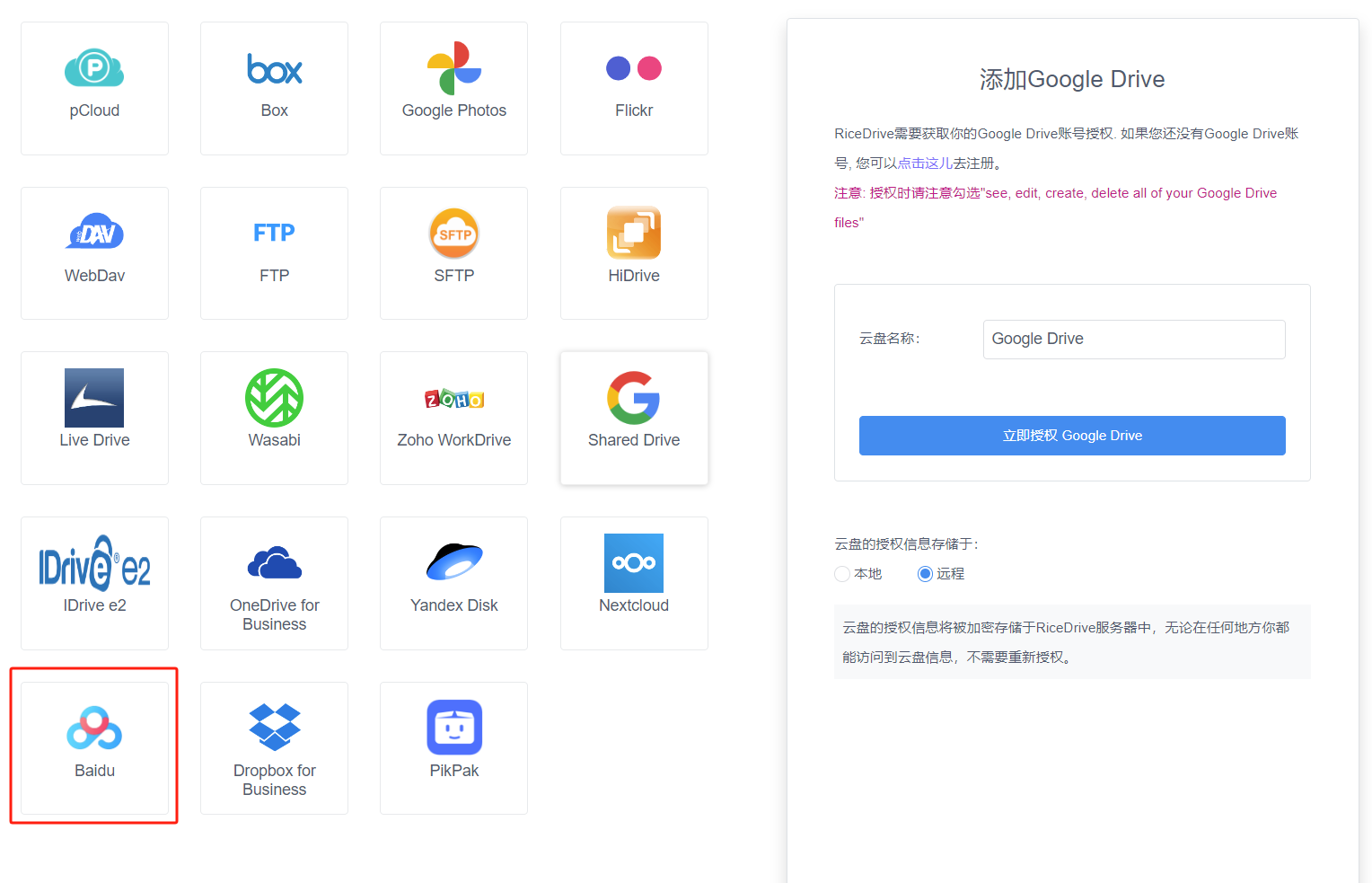
Step 3: Start the File Transfer
- Navigate to the Cloud Transfer section.
- Choose Baidu Cloud Cloud as the source and Google Drive as the destination.
- Select the files or folders you want to transfer.
- Click Start Up and let RiceDrive handle the rest!
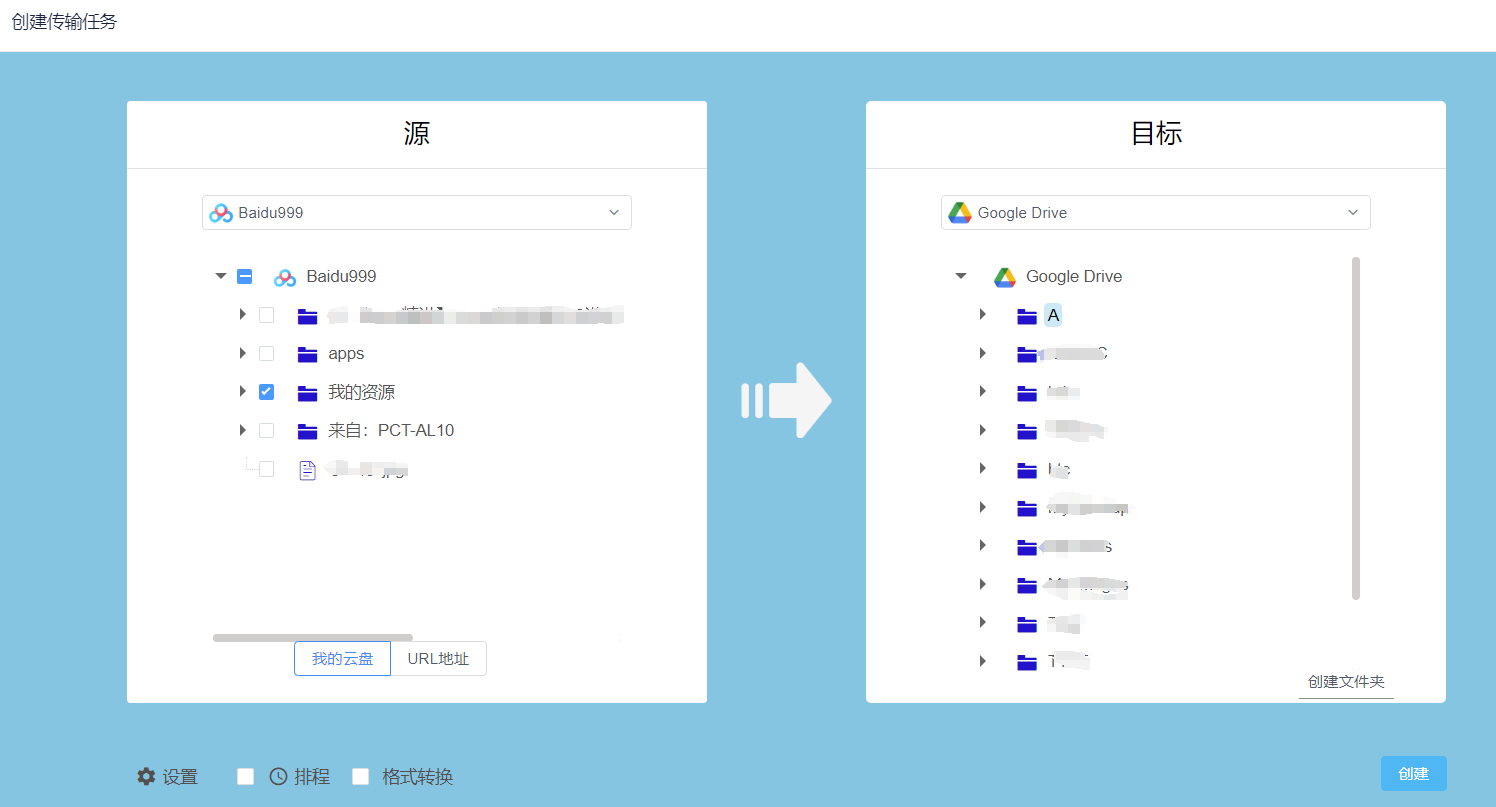
Step 4: Monitor and Manage Transfers
- Check the Transfer Status tab to track progress.
- Set up email notifications for completed transfers.
- Use scheduled transfers for automated future migrations.
Conclusion
Transferring files from Baidu Cloud to Google Drive in 2025 is easier than ever with RiceDrive. Its secure, fast, and automated cloud-to-cloud transfer features save time and effort. Whether you're migrating personal files or business data, RiceDrive ensures a hassle-free experience.
Start your transfer today by visiting RiceDrive and enjoy seamless cloud storage management!
