Scan and Delete Duplicate Files in Cloud Storage
If your cloud storage hasn't been cleaned up for a long time, there will be some duplicate files occupying your cloud storage space. Here you can scan out these duplicate files and delete them. RiceDrive is a browser based utility that can help you find duplicate files in the cloud storage without downloading any software. With just a few clicks, you can integrate multiple cloud storage accounts. RiceDrive do not save your file information and content in cloud storage.
Party1 - Authorize Cloud Storage To RiceDrive
When you log in RiceDrive with your storage account or email, you can see a variety of cloud storage supported by RiceDrive. And then you select cloud storage and click "Authorize Now". After authorize, your access token will be stored so that RiceDrive can visit your cloud storage. You can choose remote or local to store these authorize information. The local means that authorization information will be saved on your browser, The remote means that authorization information will be saved on RiceDrive's server.
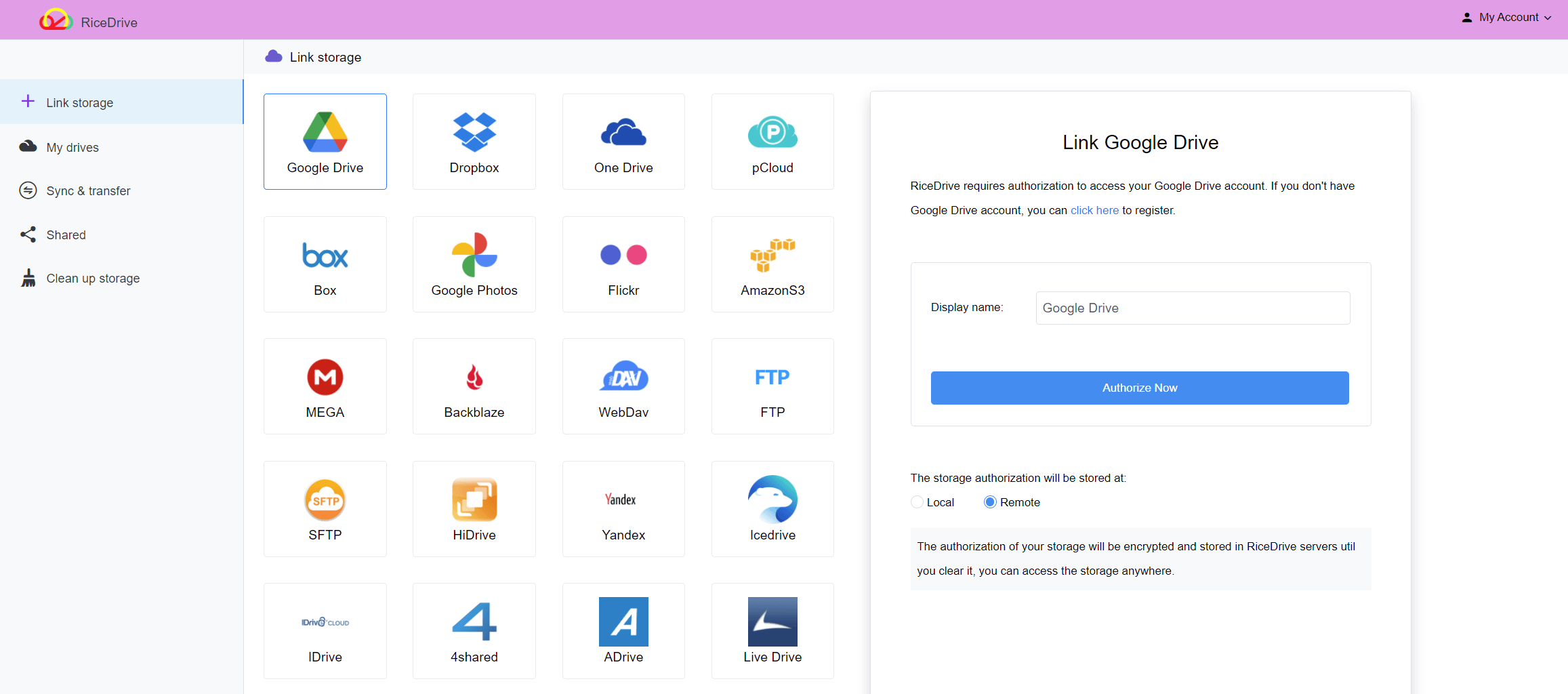
Party2 - Scan Your Cloud Storage
Click "Clean up storage" > "Scan" to start scaning duplicate files in your cloud storage.
If there are a large number of files in the cloud storage, it will take some time.
After the program scanning is completed, the number of duplicate files, empty folders and
large files in the cloud storage will be displayed here.
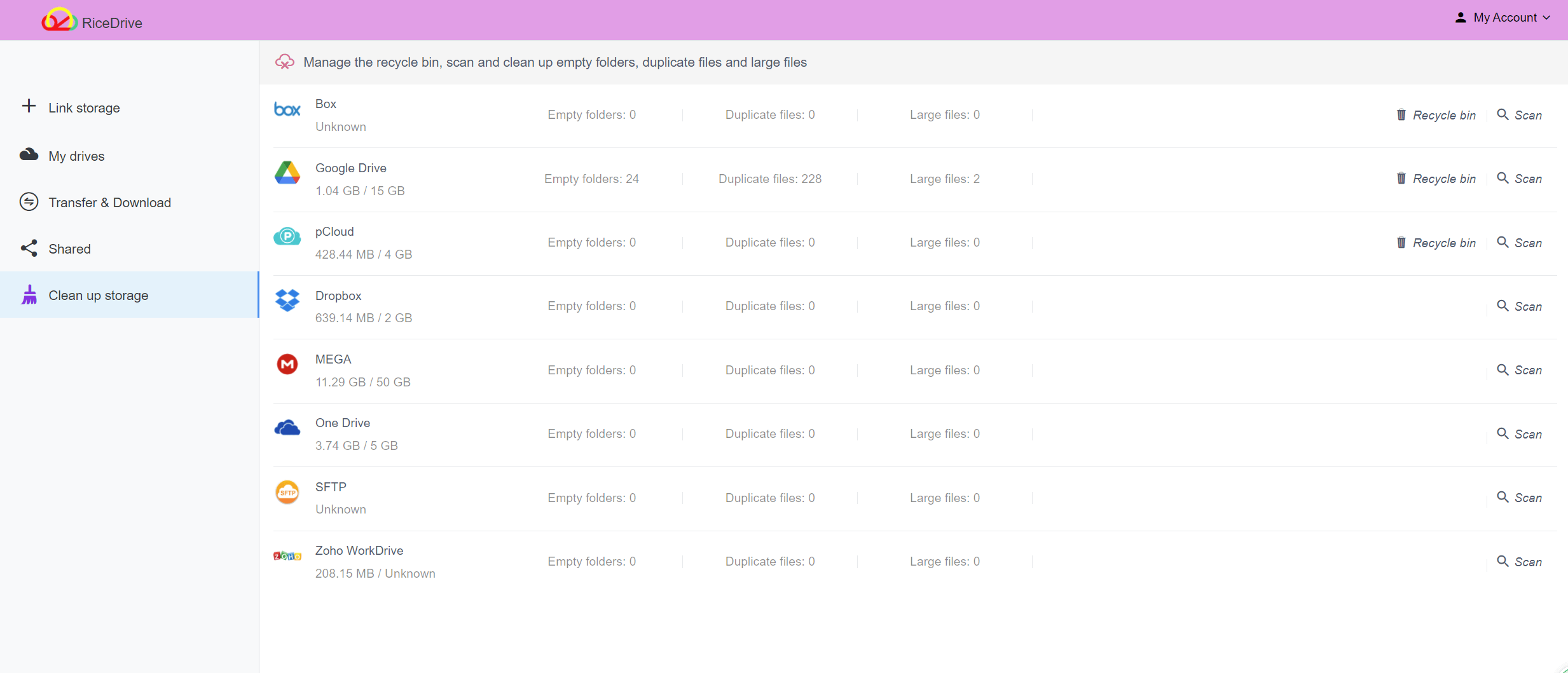
Party3 - Delete Duplicate Files
Click "Duplicate Files" to view a list of duplicate files. You can delete some duplicate files here and keep one.
After you have successfully deleted these duplicate files, scan again and no duplicate files have been found.
Scanning duplicate files in cloud storage is a free feature, mainly to help RiceDrive users clean up the cloud storage space in time.
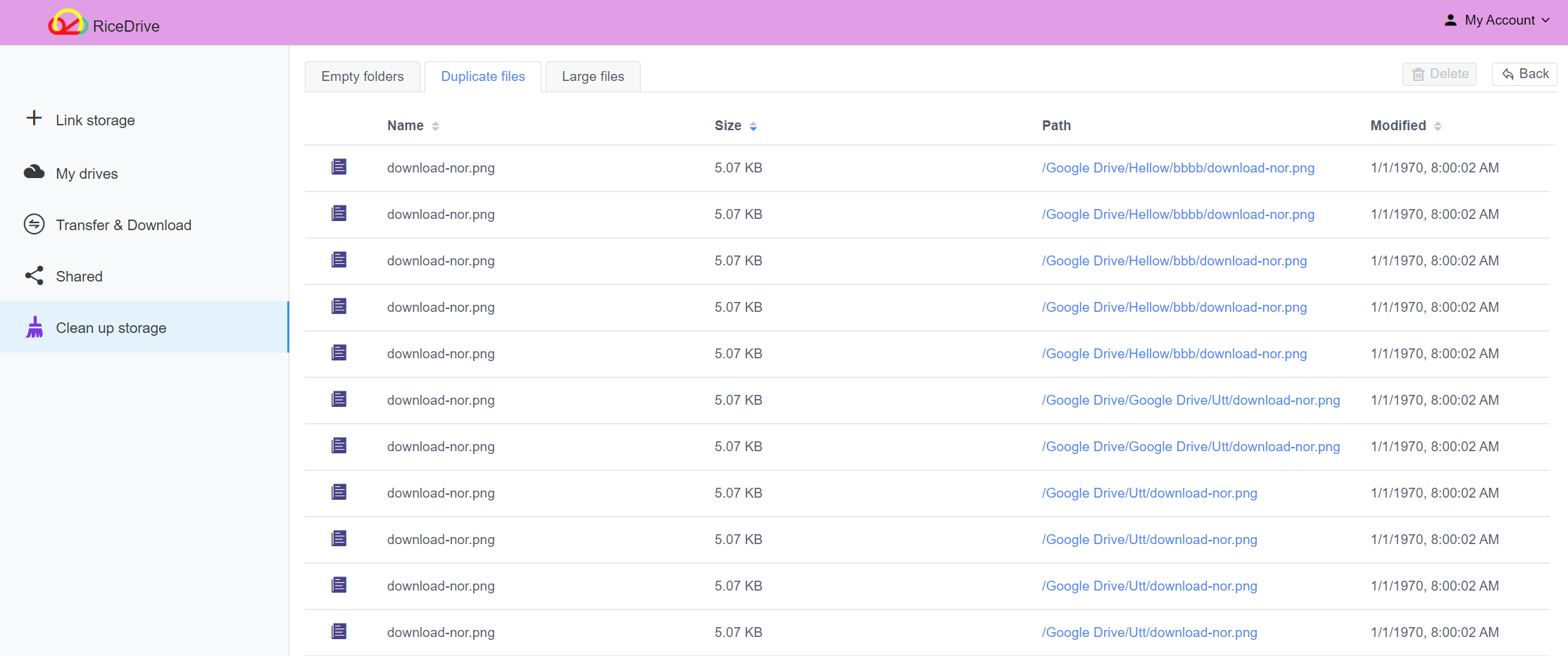
RiceDrive scanner is relatively simple and can be used conveniently, but its function is not complete. If you want to use more duplicate file finders, you can refer to Top 5 Solutions to Scan and Delete Cloud Duplicates

