How To Download Video Using RiceDrive
RiceDrive can help users easily and directly download videos or music to users' cloud drives, such as download YouTube videos or music to Google Drive, Dropbox, OneDrive, MEGA. With this, you no longer need to first install any application to be able to download the video you want. Everything can be done in one place and is safe to download multiple videos to the best cloud drive in the world.
RiceDrive can be used to download multiple videos from various websites by simply creating a task with the video URL and the system will download it to your cloud drive directly. Find your favorite videos and download them to your cloud drive via RiceDrive.
How To Download Video By URL
1Step
Log in to RiceDrive directly with your cloud drive account or an email without registering.
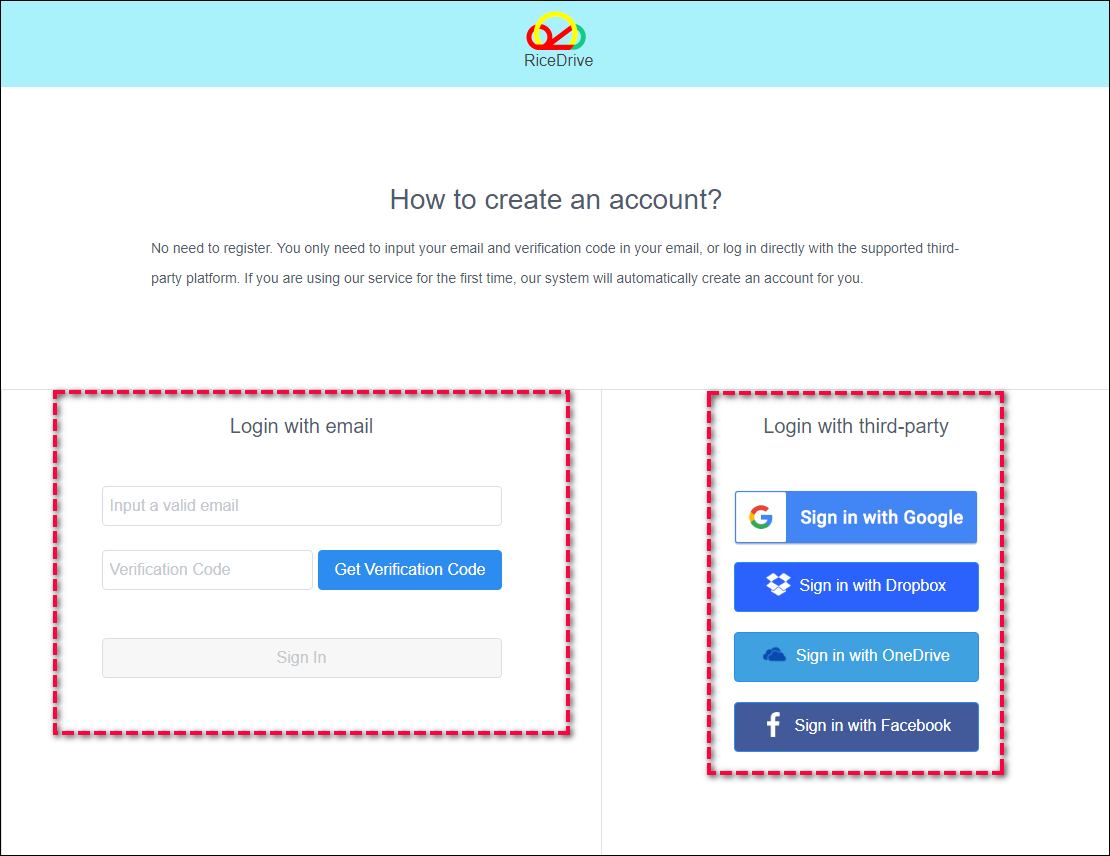
2Step
Authorize your cloud drive to RiceDrive.
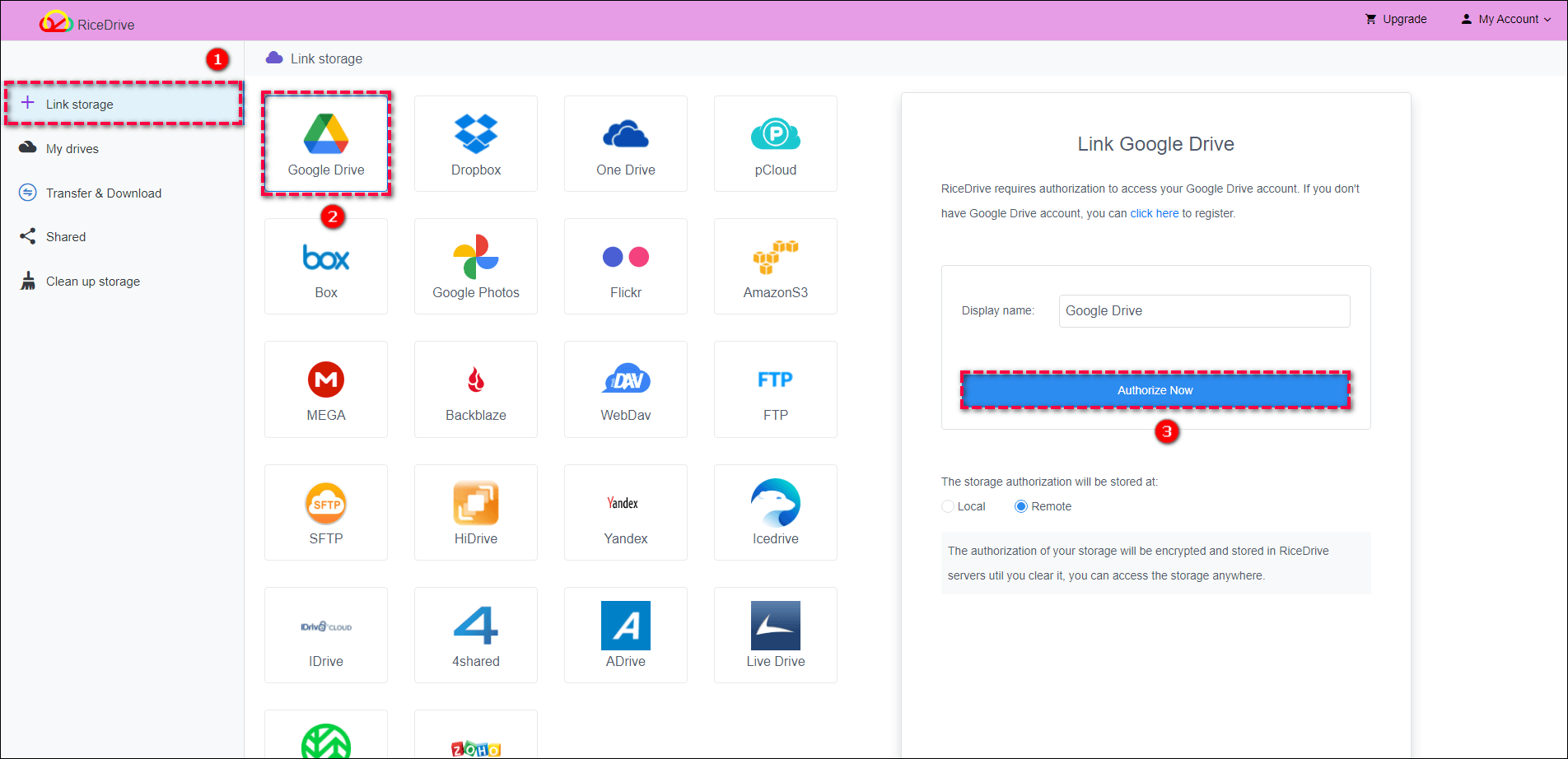
3Step
Copy the URL of the video you want to download, for example YouTube. Right click and select Copy.
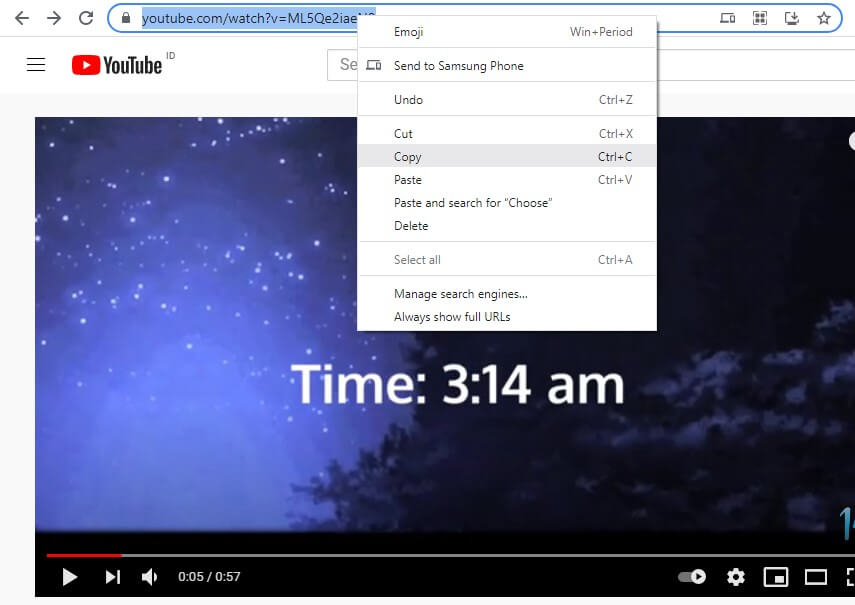
4Step
Now create a task and paste the URL of the video and video name (like xxx.mp4, xxx.mp3) into the field provided. And then Select a storage location to save the video and click "Start up". The system will start downloading high-quality videos to your cloud drive. You can click "view it" or switch to "Running tasks" to view the video download progress.
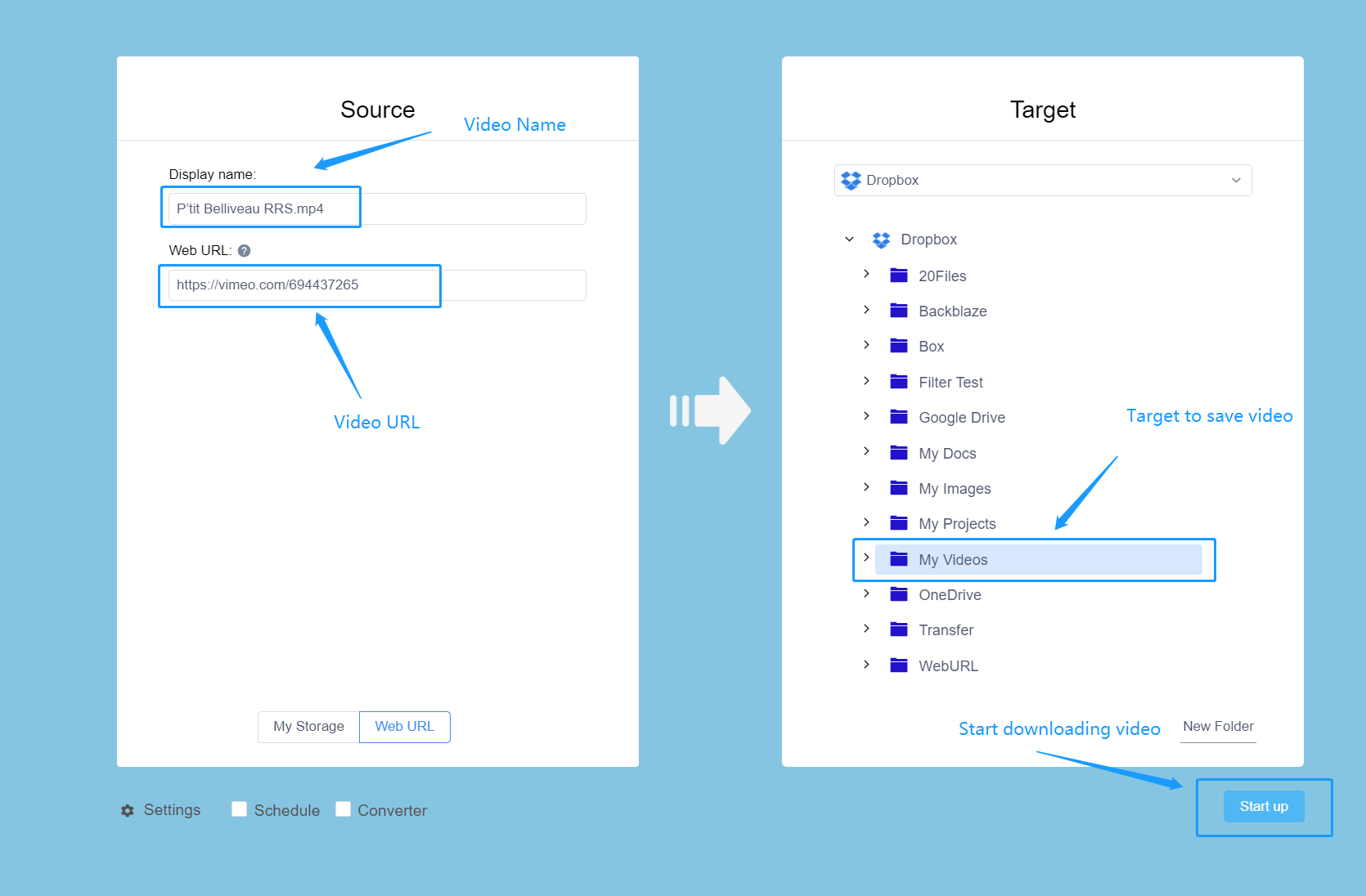
Why choose RiceDrive?
RiceDrive supports the best cloud drive in the world, such as Google Drive, Dropbox, OneDrive, MEGA, PCloud and Amazon S3 more than 20+ cloud drives. You can select multiple cloud drives to save your videos, so you don't have to worry about your lack of storage space. In addition, RiceDrive also has several other advantages including:
- Cloud drive also has the advantage of large storage space, which is better than traditional storage devices. It can store a large number of files without occupying local space.
- It will be easier to manage videos, photos and music files using cloud drive.
- You can share videos and photos with your friends and families.
- Many cloud drives support different devices, such as mobile phone, computer, web page, ipad. It can allows you watch video anytime, anywhere.
What Services Does RiceDrive Support?
RiceDrive now supports more than 700+ video sites on internet. You can easily find more videos you want and download them to your cloud drive.
RiceDrive supports more services
In addition to downloading video or audio to cloud drive, RiceDrive includes more features:
-
RiceDrive is a cloud drive manager that helps you manage multiple cloud drive accounts more securely and easily.
The Safest Cloud Storage Manager. -
RiceDrive is a transmitter that can help you quickly transfer files from one cloud drive to another.
How to transfer files from Dropbox to Google Drive? -
RiceDrive is a downloader that can help you download videos, audios, picture from any website to your cloud drive.
Download Video from Any Website for Free. -
RiceDrive is a converter that can help you convert PFD files in the cloud drive.
How to Convert a Word to PDF? -
RiceDrive is a cleaner that can help you scan and delete duplicate files and empty folders.
How to Scan and Delete Cloud Storage Duplicates? - With RiceDrive, you can share files in multiple cloud disks.
- With RiceDrive, you can regularly back up important files of your cloud storage.
Here's a video tutorial:
Summary
RiceDrive is the best cloud drive tool, which can help you process the files in the cloud drive. If you're having trouble downloading videos, please do not hesitate to contact us [email protected] .
