
Rice Drive is a free cloud storage management service, it can help you save files directly to Google Drive, you don't need to download files locally, and then upload to cloud storage.
The Safest Cloud Storage Manager.This article will introduce how to directly download files to Google Drive without downloading and uploading. We can directly download documents, videos, pictures and other files on the Internet to cloud storage without downloading to our computer. This not only saves local disk space, but also helps us save the time of uploading to cloud storage. Below I will introduce 2 methods to directly download files to cloud storage.
Google's Save to Google Drive extension allows you to save downloaded files directly to your Google Drive account, as well as save web pages to Google Drive as images, HTML files or even Google Docs.
1. Install and Set Up the Save to Google Drive Extension.
To install the extension, visit the Save to Google Drive extension page in Chrome and click "Add to Chrome".

2. A confirmation dialog box displays asking if you want to add Save to Google Drive. Click "Add extension".

3. By default, the extension is set to save files to the My Drive folder in your Google Drive account. To change this setting, click the "Change Destination Folder" function to set it.

4. Select the location where you want to store the downloaded file, then click the "Select" button.

5. Save to Google Drive extension also allows you to save web pages as images of entire pages (default), image of visible pages(.png), HTML sources(.html), web archives (.mht), and even Google Docs.

6. Select an image, then right-click the "Save image to Google Drive" function in the menu.

7. Image saved to Google Drive successfully.


RiceDrive is a free cloud storage management service, which supports downloading files directly to common cloud storage such as google drive, mega, onedrive, dropbox, etc.
1. Log in to RiceDrive, you don't need to register, just need to use your email to accept a verification code to log in.

2. Authorize GoogDrive to RiceDrive.

3. During the authorization process, when there are multiple Google accounts, select the account you need to store the downloaded files.

4. Check this option to grant RiceDrive permissions and click the Continue button.

5. Goolge cloud storage is successfully added, and the files in Google Drive are listed. RiceDrive supports operations such as downloading, moving, and copying files.

6. Download files such as youtube videos to Google Drive.
Go to the download page and click the "New task" function.

7. On the download page, click the "Web URL" function, in the Web URL input box, enter the YouTube video address, you can also enter the YouTube music address, the file address, and then in the "display name" input box, enter the file name and start with . MP4 or .MP3 ending, and finally on the Target page, select a folder as the destination location, and click the start up button.

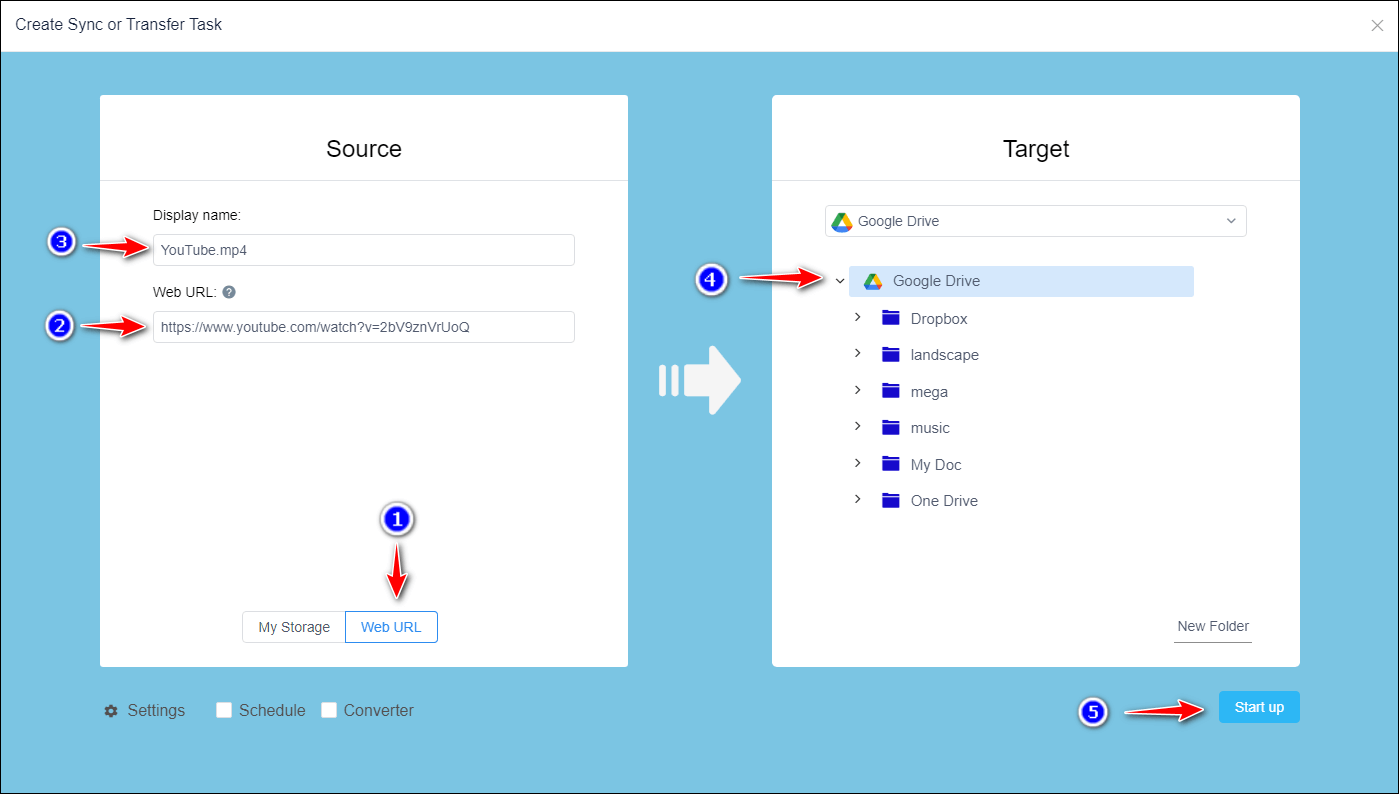
8. YouTube video download task starts to execute.
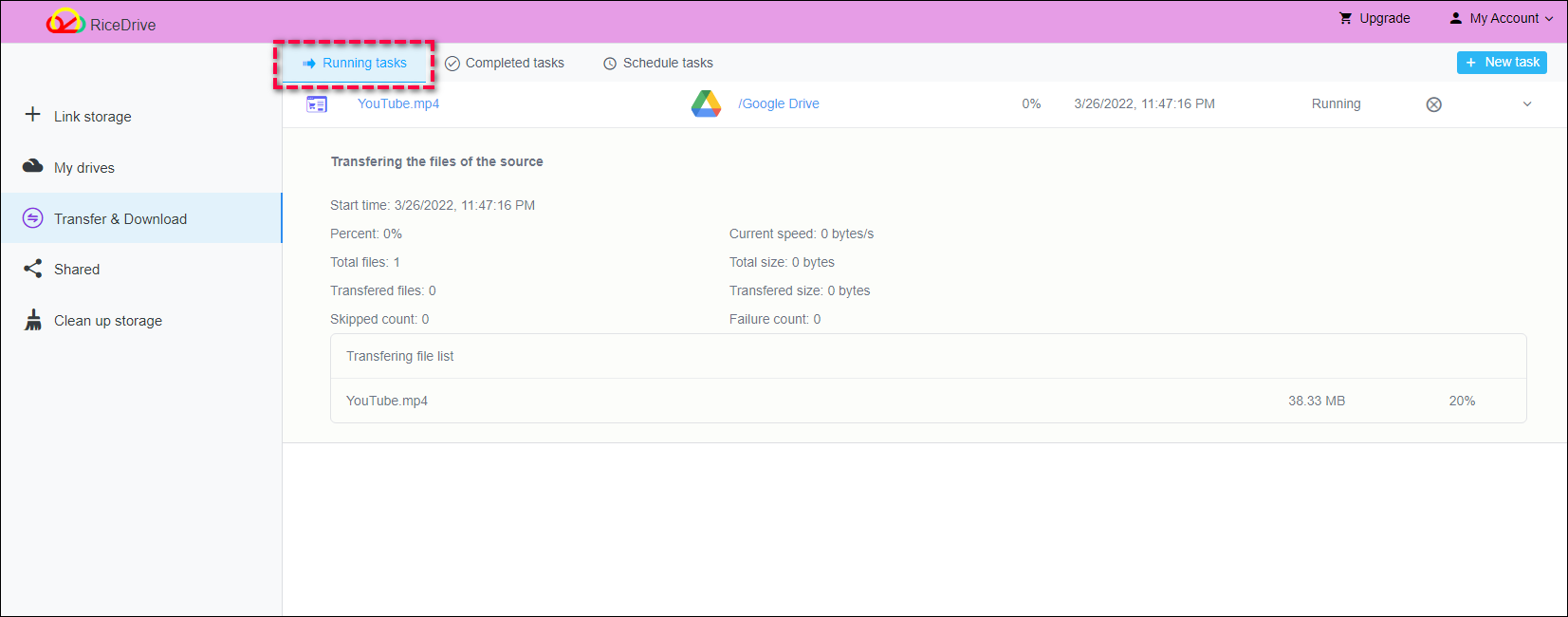
9. Video downloaded to Google Drive successfully.

These two methods have their own advantages and disadvantages. Using the plug-in method, you can easily download some pictures and html pages to Google Drive, but it does not support downloading music and video files, and RiceDrive not only supports downloading to Google Drive, it Support downloading YouTube videos, YouTube music, documents, pictures and other files to more cloud storage, RiceDrive supports more types of file downloads, if you download large files, it will take a lot of time, with RiceDrive you don't need to wait, you only need to create a download task, then you can do other things, RiceDrive will automatically help you download in the background, so the function of RiceDrive is more powerful.