With cloud storage becoming increasingly popular, consumers have a plethora of options when it comes to choosing a provider. Two of the most well-known names in this space are MEGA and IceDrive. While they share some similarities in being secure and user-friendly cloud storage platforms, there are also some key differences that are worth examining when deciding which one may be better suited for your needs.
In this comprehensive guide, we will compare the features, security, pricing, and performance of MEGA and IceDrive. We will also provide step-by-step instructions on how to migrate files from one service to the other, in both directions.
Overview of MEGA
MEGA is a New Zealand-based company that launched its cloud storage platform in 2013. It was founded by internet entrepreneur Kim Dotcom, who also founded the now-defunct file hosting service Megaupload.
MEGA offers end-to-end encrypted cloud storage through browser-based and mobile apps. Some of the key features include:
-
End-to-end encryption - Files are encrypted before being uploaded, so only you have the decryption key. MEGA claims it cannot access your files.
-
Generous free tier - You get 20GB of free storage space. Additional storage can be unlocked through referrals or MEGA apps/extensions.
-
File versioning - Previously deleted or modified files can be recovered from any point in time.
-
Desktop syncing - MEGA's desktop apps allow automatic syncing of your cloud folders with local folders on your computer.
-
File sharing - You can share files and folders with other MEGA users using encryption keys.
-
Multi-platform support - Apps are available for Windows, Mac, Linux, Android, iOS, and browsers.
MEGA's key strengths are its privacy focus, large free allowance, and extensive device support. The main drawbacks are that it lacks collaborative features like document editing and has had some controversy around its founders.
Overview of IceDrive
IceDrive is a Netherlands-based cloud storage provider that launched in 2019. It positions itself as a privacy-focused alternative to services like Google Drive and Dropbox.
Navigate to pCloud within the RiceDrive app and create a new folder. You can title it whatever you like, such as “OneDrive Migration”. This folder will be the destination for all files copied over from OneDrive.
Some standout features of IceDrive include:
-
Zero-knowledge encryption - Your data is encrypted with keys only you control before reaching IceDrive's servers.
-
10GB free storage - While less than MEGA's offering, 10GB is still generous for a free tier.
-
Anonymous access - You can use IceDrive without an account or providing any personal information.
-
No third-party tracking - IceDrive pledges not to gather analytics or allow third-party tracking scripts.
-
Folder sharing - You can securely share folders with other IceDrive users, without sharing the contents openly.
-
Browser-based - IceDrive is purely web and browser-based, without desktop or mobile apps.
-
Document editor - Built-in document editor for common formats like PDF, DOC, DOCX, etc.
IceDrive's focus is on providing maximum privacy and anonymity for your files. Unlike MEGA, it does not have desktop syncing or mobile apps.
Comparing MEGA and IceDrive
Now that we have an overview of both services, let's directly compare their features, security, pricing, and performance.
Features
While MEGA and IceDrive share some common functionality like encrypted file storage and sharing, MEGA has a more extensive feature set:
-
Desktop and mobile apps - MEGA wins for platform support, while IceDrive is browser-only.
-
File versioning - Unique to MEGA, allowing you to restore previous versions of files.
-
Automated syncing - MEGA apps can automatically sync cloud/local folders. IceDrive lacks this.
-
Document editor - IceDrive has built-in document editing, which MEGA lacks.
-
Collaborative editing - Neither service directly supports real-time collaboration on files stored with them.
-
Backups - MEGA allows automated scheduled backups from your devices to the cloud.
So in terms of features, MEGA comes out ahead with its mature platform and range of capabilities. But IceDrive offers a couple of useful tools MEGA lacks, like anonymous access and built-in document editing.
Security
Both MEGA and IceDrive utilize end-to-end encryption to secure your data, so files are encrypted on your device before uploading. Neither service can directly access your stored files.
However, MEGA has faced more security scrutiny over the years:
-
Weak master key - Cryptanalysis in 2013 showed MEGA's method to derive file encryption keys from a master key was not secure. They have since improved this.
-
Founder controversy - Kim Dotcom's legal issues have persistently plagued MEGA's reputation, though he stepped away from the company in 2015.
-
Government targeting - MEGA's perceived stance for privacy has led to blocks and bans from some governments.
IceDrive has a cleaner history and has not yet faced the same intensity of scrutiny as MEGA. While IceDrive appears to have the edge reputation-wise, MEGA's protocol is now considered secure as well.
Pricing
MEGA and IceDrive take different approaches to how they monetize and charge for additional storage.
MEGA's pricing model is a freemium tiered structure:
-
Free: 20GB
-
Pro Lite: €4.99/month for 200GB
-
Pro I: €9.99/month for 1TB
-
Pro II: €19.99/month for 4TB
-
Pro III: €29.99/month for 8TB
IceDrive uses a "pay as you go" model:
-
Free: 10GB
-
Free: 10GB
-
$1/month per additional 100GB
So with IceDrive you only pay for exactly how much extra space you need. MEGA's tiers are cheaper per GB at higher volumes but may entail paying for unused capacity.
MEGA also offers one-time packages for added storage without subscriptions, which IceDrive lacks. But IceDrive's pay-per-use pricing provides more flexibility.
Performance
In general usage, both MEGA and IceDrive deliver acceptable upload and download speeds for cloud storage platforms. However, IceDrive's browser-only nature tends to put it at a disadvantage for performance.
Some speed test comparisons:
-
MEGA browser: Upload 17 Mbps, Download 19 Mbps
-
IceDrive browser: Upload 12 Mbps, Download 14 Mbps
-
MEGA desktop app: Upload 25 Mbps, Download 28 Mbps
So while acceptable, IceDrive's upload and download speeds are slower than MEGA across the board. MEGA's desktop applications have a clear performance advantage over browser transfers.
IceDrive's performance is still adequate for general usage. But users transferring very large files or batches of data may find MEGA faster.
Migrating Data from MEGA to IceDrive
If you currently store files in MEGA but want to make the switch to IceDrive, migrating your data is straightforward. So you have to use third-party migration tools, such as RiceDrive:
-
Log into your RiceDrive account through the browser.
-
Log into your IceDrive account and enable the IceDrive webdav, where key is the password for connecting to RiceDrive
-
Click "Link Storage" in RiceDrive, select IceDrive and MEGA to connect.
-
Click "Transfer & Download" and "Create Transfer" to open the popup for creating tasks.
-
Select the MEGA files/folders as source.
-
Select the destination folder where you want to migrate the IceDrive data.
-
Click "Start up" to run your transfer.
-
You can view task progress and reports in the task list.
An alternate method is to selectively download files from IceDrive you want to migrate, then upload them directly through the MEGA browser interface. This may be faster for small migrations rather than downloading everything upfront.
Without a doubt, using RiceDrive is the easiest way to quickly migrate data from MEGA to IceDrive, and can transfer large amounts of data.
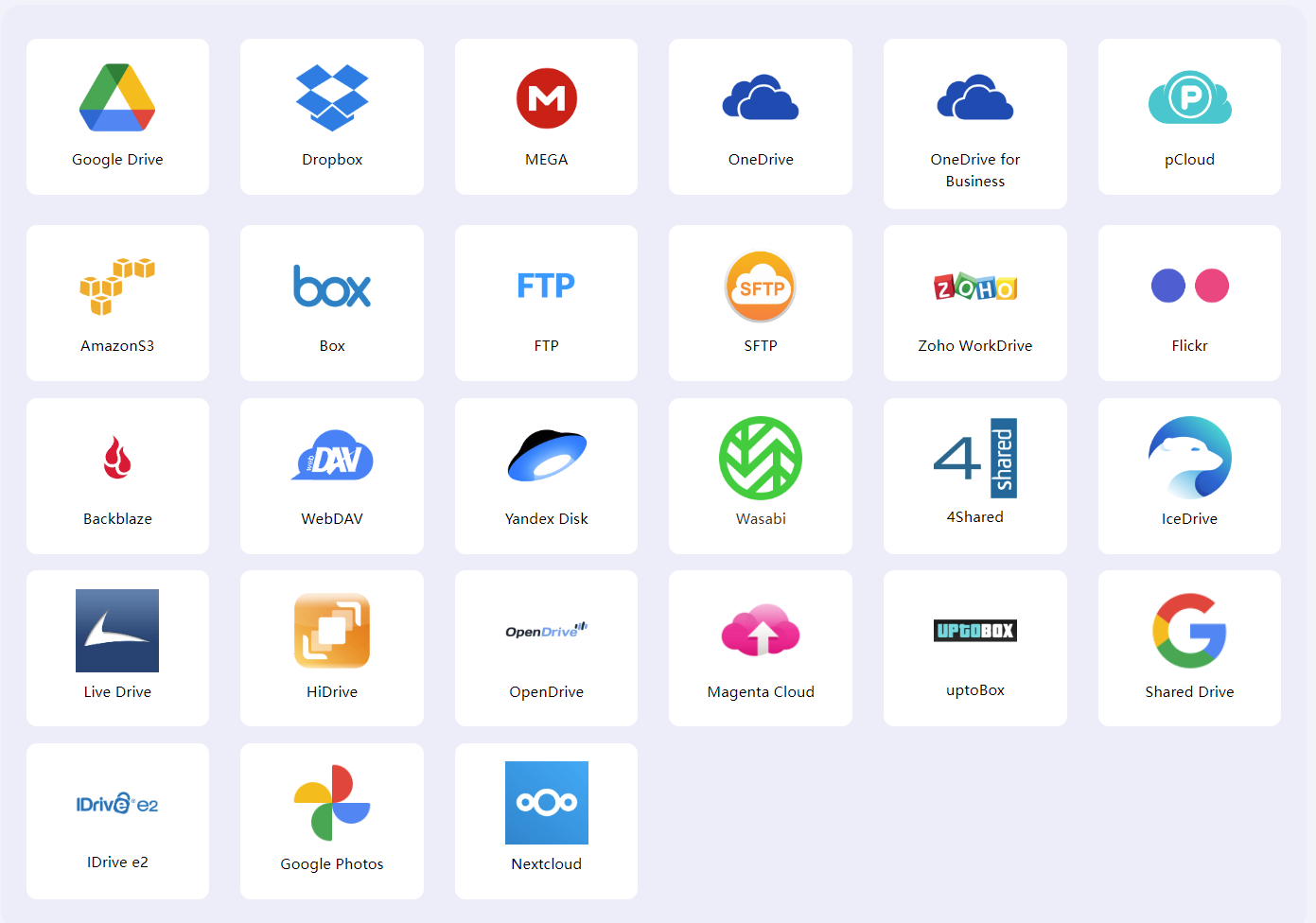
Syncing Between MEGA and IceDrive
If you want to use both MEGA and IceDrive actively and have two-way syncing set up between them, this is possible by combining the migration methods above. RiceDrive also supports the function of synchronizing data with just a few clicks
this two-way sync is automatic, allowing you to migrate and update data in the background.
Summary
In closing, while MEGA and IceDrive take different approaches to secure cloud storage, both services excel at protecting privacy. Choosing between them depends on your priorities around features, apps, pricing structure, and ease of use.
Migrating data between the two is straightforward either direction, though MEGA's desktop apps provide better performance than IceDrive's browser-only approach. With some automatic syncing, you can stay active on both platforms at once and combine their respective advantages.
Hopefully this comprehensive walkthrough gives you clarity on how MEGA and IceDrive compare, as well as actionable steps to get your data transferred and synced across whichever platform suits your needs. Let us know if you have any other questions!
