Mega is a popular file hosting service that allows users to upload and share files online. On the other hand, OneDrive is a cloud storage service provided by Microsoft, which comes as a part of the Office 365 package or can be used as a standalone service. Frequently, users may want to transfer files from Mega to OneDrive, whether for backup purposes, easy access, or to share with others. In this article, we will explore different methods for transferring files from Mega to OneDrive.
Method 1: Download to Computer, Then Upload to OneDrive
The most straightforward way to transfer Imgur albums to Google Drive is by manually downloading the images from the Imgur website and then uploading the images to Drive. Here are the steps:
-
Download the Mega file to your computer using the download button in the Mega interface.
-
Log in to your OneDrive account on your computer's web browser.
-
Click on the "Upload" button in the upper right corner of the OneDrive interface.
-
Select the file from your computer that you downloaded from Mega.
-
Wait for the file to upload to OneDrive.
This manual method gives you full control over what gets transferred and where it's stored in OneDrive. But it can be time-intensive for large transfers.
Method 2: Use Both Services' Applications
Another option is to use the applications provided by both services to transfer files directly. Here's how you can do it:
-
Install the OneDrive application on your computer if you haven't already. You can download it from the Microsoft website.
-
Open the Mega application on your computer.
-
Locate the file you want to transfer and right-click on it.
-
Select "Share" from the context menu.
-
A sharing dialog box will appear. Click on the "Copy Link" button.
-
Open the OneDrive application on your computer.
-
Click on the upload button and paste the Mega sharing link into the respective field.
-
Click "Open" and the file will be automatically transferred from Mega to OneDrive.
The main downside of this method is it shares the images to Google Photos rather than Drive. However, Photos syncs seamlessly with Drive so you can easily access the transferred albums from both services.
Method 3: Schedule Transfers with RiceDrive
For automated batch transfers, a third-party tool like RiceDrive comes in handy. Here's how to use RiceDrive
We can use RiceDrive to automatically transfer Imgur albums to Google Drive. Here is how to set it up:
-
Sign in with a RiceDrive account at ricedrive.com and create a free account.
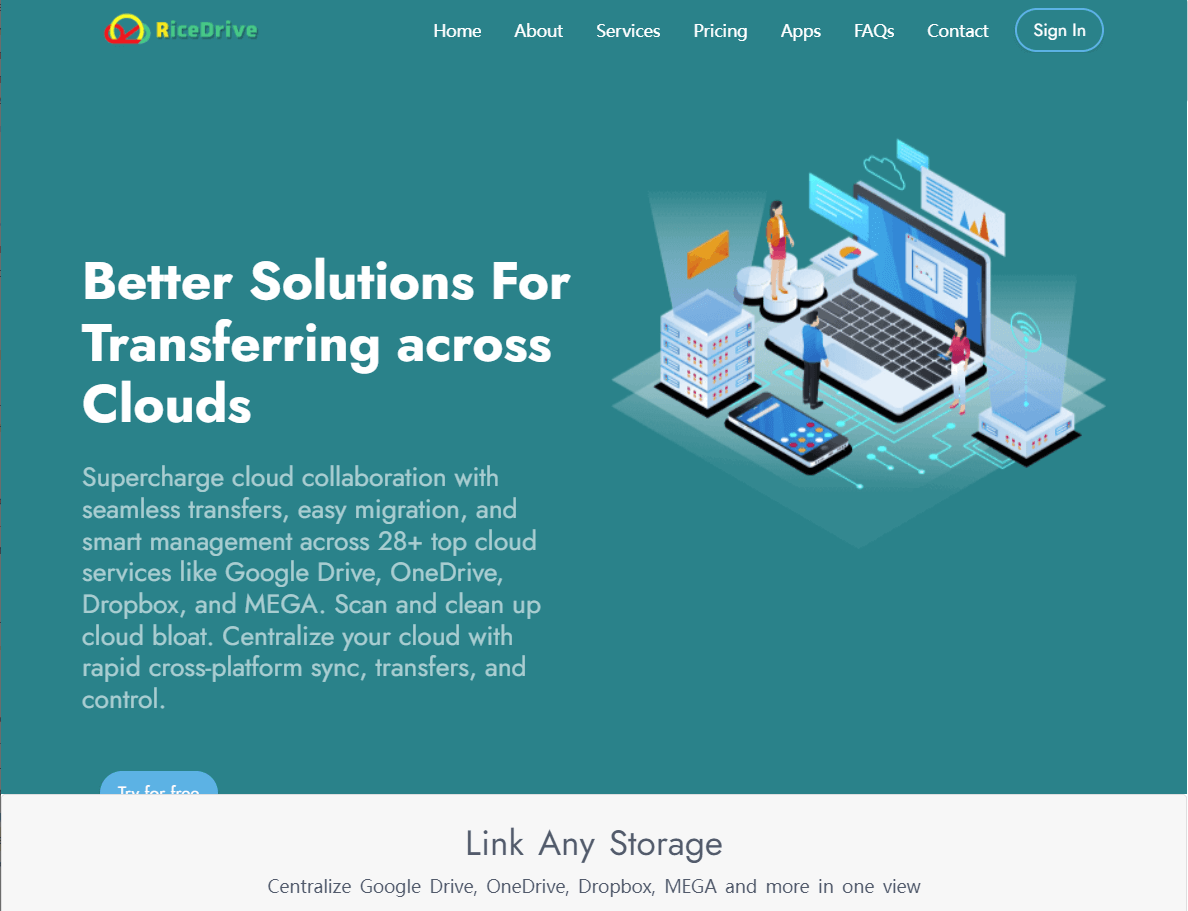
-
Connect both your MEGA and OneDrive accounts to RiceDrive.

-
In the "Transfer & Download" manager, click "Create transfer".
-
In the "Create transfer" page, choose the files/folders to migrate from MEGA to OneDrive.
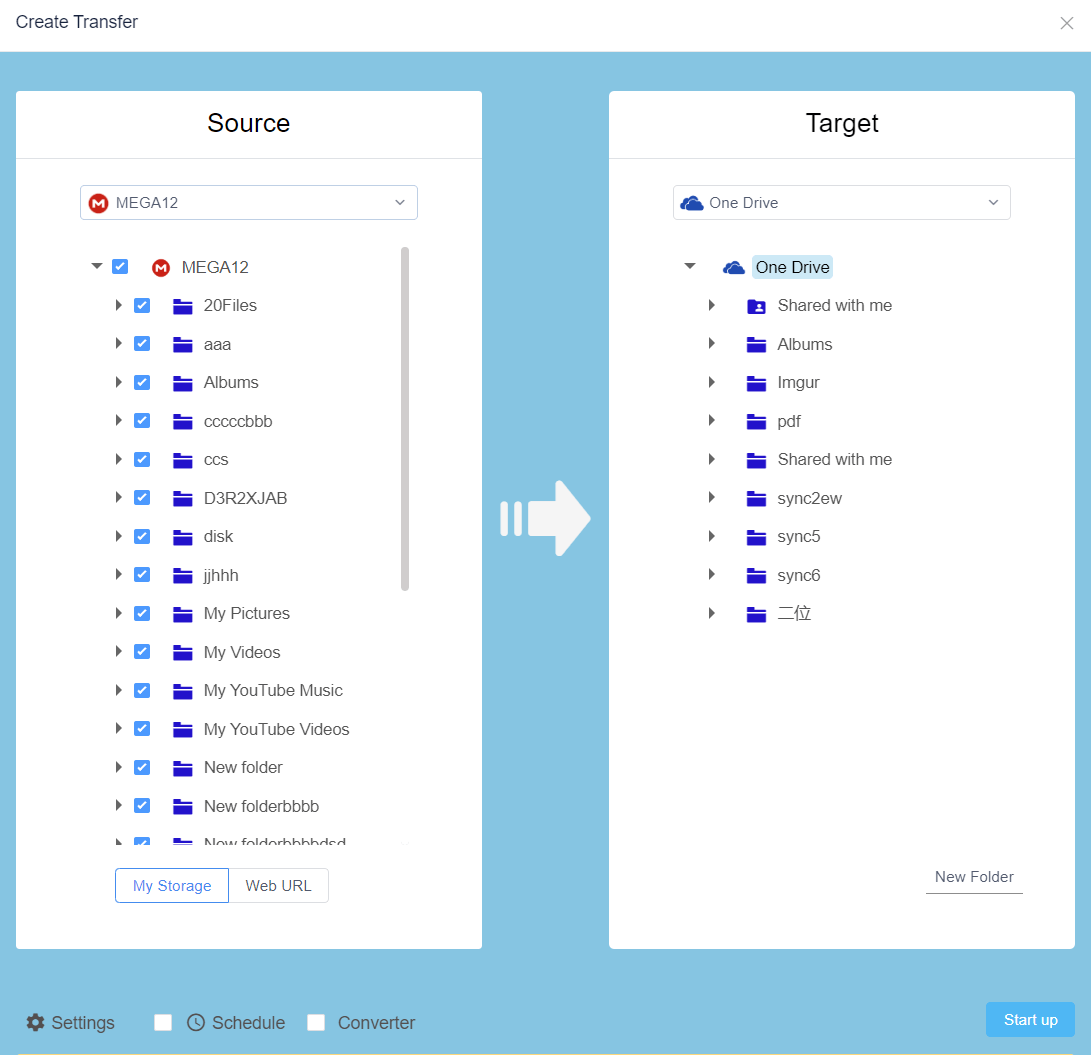
-
Schedule one-time or recurring transfers.
-
RiceDrive will automatically transfer the data based on the schedule.
RiceDrive simplifies managing recurring large data transfers between clouds. But scheduling and bandwidth limits may apply.
Tips for decrypting any MEGA shared or previously shared folders. Here are the steps to decrypt:
-
Go to mega.nz website.
-
Create a new folder.
-
Copy the shared files into this new folder.
-
Select this new folder as source when transferring.
Method 4: Use MEGA and OneDrive APIs
For full customization, you can directly use the MEGA and OneDrive developer APIs to transfer files programmatically. Here is an overview:
-
Sign up for API keys from MEGA and Microsoft Azure.
-
Use the MEGA API to retrieve file data and URLs to download.
-
Download the files from MEGA to your server or computer.
-
Use the OneDrive API to upload the files to the destination folder.
-
Set up a cron job or scheduled function to run the transfer script.
Coding a custom transfer solution provides the most flexibility. But it requires API expertise and maintenance.
Conclusion
Regardless of the method you choose, make sure to have sufficient storage space available on your computer or OneDrive account to accommodate the transferred files. Additionally, keep in mind that file transfer speeds may vary depending on your internet connection and file size. hope this helps you transfer files from Mega to OneDrive efficiently and effortlessly.



