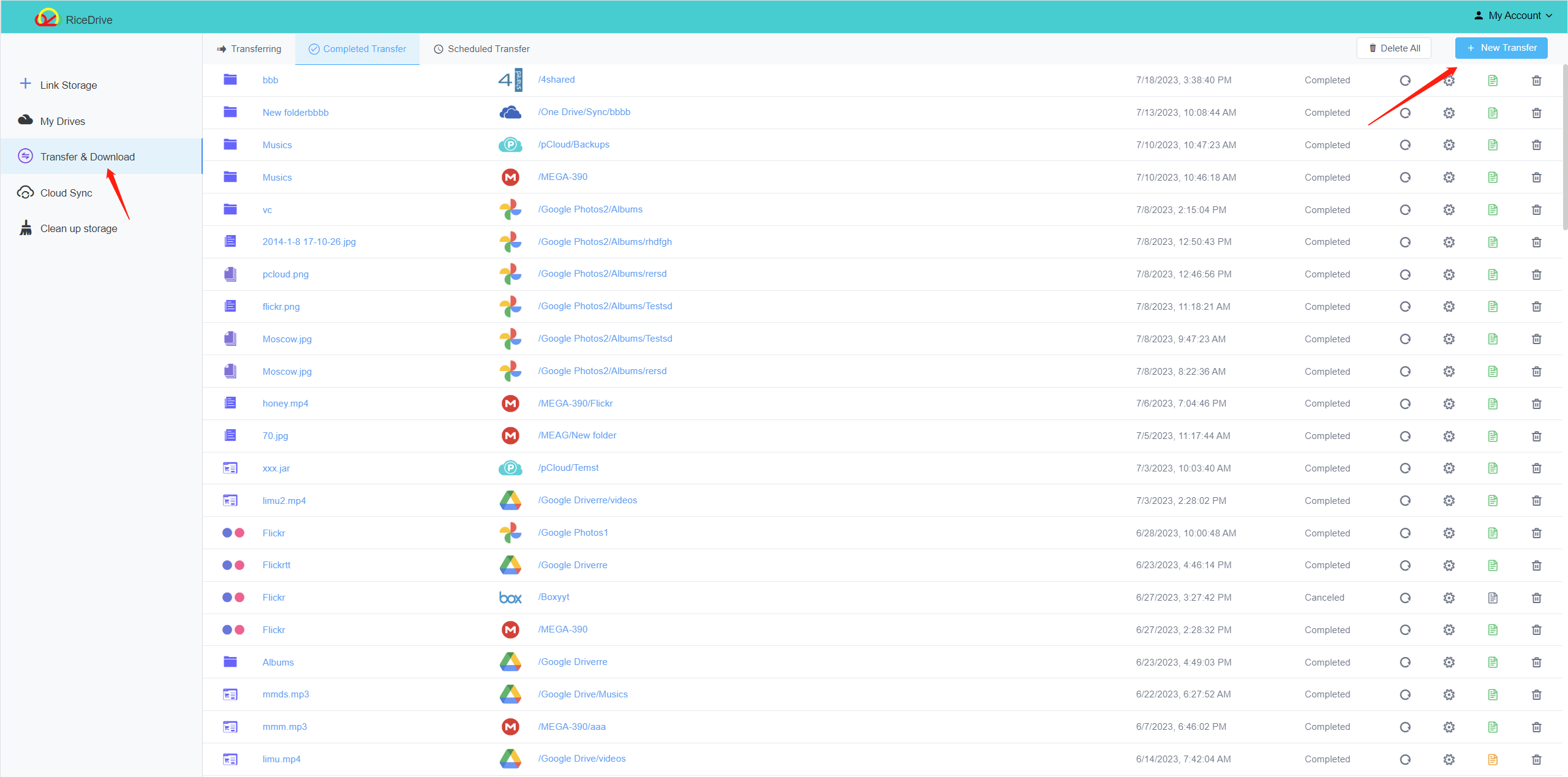Introduction
In today's digital world, streaming videos online for entertainment, learning and sharing has become an everyday activity. But sometimes you may want to download videos for offline viewing, permanent storage, or to share through other means. While many video platforms don't allow direct downloads, with the right tools you can easily save free videos from virtually any website.
In this comprehensive guide, we will explore the various options available to freely download online videos to your computer or backed up in cloud storage. This includes browser extensions, online converters, desktop and mobile apps. We will also highlight RiceDrive, a specialized service that makes downloading videos directly to Google Drive simple and fast.
Let's dive in to the wide range of tools that enable you to build your own video library from videos across the internet!
Using Browser Extensions for Easy Video Downloads
One quick way to enable video downloads is through browser extensions or add-ons that integrate downloading capabilities. Here are some top options for Chrome and Firefox:
-
VideoDownloadHelper - This popular extension detects videos on 99% of sites and lets you download with just a click.
-
EagleGet - Provides easy downloading from video sites like YouTube as well as options to save directly to Google Drive.
-
Ninja Video Download Manager - For Chrome, this provides a clean interface for fast video grabbing from many sites.
-
DownThemAll - A Firefox add-on that can download all media on a page. Great for downloading multiple videos.
The benefit of browser extensions is one-click convenience right from the video player. But they don't work on all sites due to download blocks.
Using Online Converters for Flexible Downloads
When browser extensions are blocked, online video converter sites provide fast and flexible downloading. Just copy and paste the video link for detection and downloading. For example:
-
SaveFrom.Net - Works with YouTube, Facebook, Dailymotion, Vimeo and over 50 sites. Easy to use.
-
OnlineVideoConverter.com - Downloads from 1000+ sites and can also convert videos into other formats.
-
ClipConverter.cc - Wide compatibility across video sites like YouTube, Instagram, Twitch, and more.
-
aConverter - In addition to downloading, it can also extract and convert audio from videos
Online converters offer flexibility across many sites, just be mindful of potential ads and slow speeds.
Downloading Videos with Desktop Software
For advanced control and functionality, desktop video downloader apps are a great option. These integrate with your browser and provide quick access to downloading tools. Here are excellent choices:
-
4K Video Downloader - Supports 1000+ sites and social platforms. Can download entire YouTube playlists and channels.
-
Freemake Video Downloader - Fast downloading from major sites along with easy conversion options.
-
YTD Video Downloader - Focused exclusively on YouTube, it makes downloading videos, playlists and channels seamless.
-
MacX Video Converter Pro - Great for Mac users with support for 500+ sites. Also does video conversions.
Desktop apps provide reliable and high-quality video downloads unmatched by other methods. The only downside is having to install them on each computer you want to use.
Using Mobile Apps to Download Videos
To save videos from your iPhone or Android phone on the go, specialized mobile apps are very handy. Some top options include:
-
SnapTube - A popular Android downloader that works with 500+ video sites, social media, and live streams.
-
Documents by Readdle - This robust iOS file manager makes downloading videos super easy. Also great for organizing and backing up.
-
Videoder - An Android-only app focused exclusively on fast video downloads from YouTube, Facebook, Twitter, etc.
-
1DM (1Downloader) - Supports 50+ sites for quick and easy video downloads right on your Android device.
Mobile apps provide fast access to video downloading anywhere but can be limited by slower internet speeds when not on WiFi.
RiceDrive - The Easiest Way to Download to Google Drive
Now that we've covered an array of downloading tools, let's look at one specialized service called RiceDrive that makes saving videos to Google Drive a breeze.
RiceDrive is a free website that provides one-click video downloads directly to your Google Drive storage. Just copy and paste any video link to have it automatically detect the video, download it, and save it to Drive.
Key features that make RiceDrive stand out include:
-
Direct integration with Google Drive - Downloads videos seamlessly right into your storage.
-
Support for 700+ websites - Broad compatibility across top video hosts, social platforms, adult sites and more.
-
Fast streaming speeds - Leverages multiple servers for reliable high-speed downloads.
-
Ad-free experience - Easy and secure downloading without annoying ads.
-
Intuitive interface - Very simple paste-and-go process ideal for beginners.
-
No need to install any software, just use the browser on your phone or computer.
-
Downloading videos does not use mobile data.
For those who rely on Google Drive for storage and sharing, RiceDrive is the easiest way to build your video collection directly in the cloud.

Downloading Videos from Top Platforms
-
YouTube
YouTube video grabbing is supported across all covered extensions, apps and services. Just copy the URL and paste it into your chosen downloader. For playlists, RiceDrive or desktop apps work great.
-
Facebook
For Facebook videos, click the three-dot menu on a post and choose Copy Link. Or use the downward arrow when sharing videos to save the file. Paste this into your downloader of choice.
-
Twitter
On Twitter, open a video tweet and copy the link from the media tab. Paste this URL into any online or desktop video downloader to save the file.
-
Vimeo
Vimeo has download restrictions, but browser extensions like VideoDownloadHelper can bypass this. Just copy the video URL and paste into the downloader.
-
Instagram
For Instagram, use online tools like SaveFrom.Net or mobile apps like Videoder. Paste Instagram post links to detect and download the videos.
With the right tools you can reliably download videos for personal use from virtually any major platform or website.
Backing Up Downloads to Google Drive
Once you’ve downloaded videos, it’s important to back them up. Here are some ways to save videos to Google Drive:
-
Save directly to Drive when downloading by designating it as the location.
-
On Windows/Mac, set your Drive folder as the default download destination.
-
Upload videos manually through the Drive mobile app or desktop website.
-
With RiceDrive, downloads automatically go to Drive so no effort needed.
-
Move/copy video files to the Google Drive folder on your computer to sync.
Google Drive provides reliable cloud storage making it easy to access your downloaded videos anywhere.
Helpful Tips for Downloading Online Videos
Here are some final tips when downloading videos from across the web:
-
For quality, download YouTube videos in MP4 1080p or 720p resolutions.
-
Be mindful of copyrights - avoid downloading illegal/paid content.
-
Use desktop apps for very large downloads as browsers can fail.
-
Connect to WiFi on mobile for fast speeds and avoiding data overages when downloading.
-
Disable ads on sites to avoid disruptive pop-ups interfering with downloads.
-
Check video file formats and codecs for compatibility with your devices before downloading.
-
Store downloads securely in the cloud whether using Drive, Dropbox, OneDrive or other services.
Conclusion
While streaming videos is convenient, downloading them for offline access provides much more flexibility and control. As this guide has shown, there are numerous browser extensions, online converters, desktop and mobile apps available to download videos for free from virtually any website.
Specialized tools like RiceDrive further simplify the process of downloading videos directly into cloud storage services like Google Drive. Follow these tips and you'll be able to build an organized video library from your favorite online platforms to watch anytime, anywhere!